| Name | Founded | Status | Members | Icon |
|---|---|---|---|---|
| OpenSCADA generic embedding and programmable logical controllers (PLC). OpenSCADA adaption to the hardware platform ARM. | October 2008 | Implemented in many embedded solutions and continued to be implement in new ones, is appended for:
|
Roman Savochenko Maxim Lysenko (2010-2012) — the page initial translation |
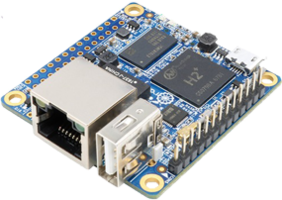
|
| Description | ||||
The project is dedicated for the generic conception of OpenSCADA embedding to different hardware and creation of: runtime environments of PLC, PLC firmware and hardware configurations of specialized PLC's. Considered embedding to systems based on architectures x86 and ARM. Links:
| ||||
Contents
- 1 Programmable Logical Controllers
- 2 OpenSCADA as run-time of PLC
- 3 Architecture x86, firmware and PLC program environment creation
- 4 Architecture ARM, firmware and PLC program environment creation
- 5 Architecture MIPS
- 6 OpenWrt distributive
- 7 Building tools for the Linux kernel and work environments of different target architectures
- 8 Measurements
- 9 Industrial solutions — PLC+IO, Panel PC
Modern systems of Automatic Process Control (APCS) are quite complex. Conventionally, the hierarchy of PCS can be divided in two levels: the lower and upper levels. The lower level of the PCS contains a field of equipment (sensors and executive mechanisms), as well as programmable logical controllers (PLC). The upper level consists of a system of operational visualization and monitoring of the process — SCADA system. PLC is the responsible part of the APCS, which performs function of the data acquisition from the field of equipment, calculation and making the regulatory, blocking and other actions on the regulating parts of the field of equipment.
OpenSCADA is an open implementation of the SCADA system, which is based on the modular architecture that allows you to build the end-user solutions for different requirements. The main purpose of OpenSCADA are the systems of the upper level, but the high degree of modularity and scalability allows you also to solve wide range of tasks of adjacent areas.
1 Programmable Logical Controllers
PLC market is saturated with wide range of products with different architecture and design. Architecturally PLC can be divided in three groups:
- hard-programmable PLC and modular matching to object devices (MOD);
- highly intellectual commercial PLC;
- PC-compatible PLC with the free access.
Hard-programmable PLC are typically based on a single-crystal microcomputer or chips of programmable logic. Program of such controllers is flashed one-time, sometime providing the software parametrization, or formed with a specialized environment endowed with functions of binary firmware compilation of the runtime with the user program, such as ISaGRAF and LabView. As an example of such PLC can be MOD of the Advantech company.
Highly intellectual commercial PLC are typically based on more powerful hardware architecture and are close to full-featured PC-computer. The main difference from standard PC-compatible PLC is the closed software, and often the hardware architecture. The program software of such controllers is usually based on real-time operating system, which is planning several user threads with separation of their priorities. User programming of these PLC is made working in the corporate software which forms, as a result, the binary code of the PLC thread. As an example of such device it can be the PLC of S7 series of Siemens company.
PC-compatible PLC with the free access is not the group of the PLC directly compatible with PC, but the PLC which don't have the integrated run-time and which are often delivered without an operating system. Architecture of the such PLC may be different, ranging from cost-effective solutions with the x86 architecture and ending decisions ARM and MIPS. Run-time of the such PLC is usually formed from the software of the same with the hard-programmable PLC class, the result of which is an executable binary file in one of the most common, scalable, or specialized operating system (DOS, QNX, Linux, WinCE, VxWorks). Frequently the specialized solutions for the problem can be met. As an example of this class it can be the PLC of PC/104 form factor.
Variants of the constructive implementation of the PLC can be divided in mono-block and modular. Mono-block PLC provides the fixed configuration of the MOD, specialized for the limited range of tasks. Modular design provides an easy extension of configuration of MOD for the appropriate task. There are also the hybrid design which is the mono-block, able to expand its MOD by external MOD blocks connected to one of the standard interfaces such as RS-485.
2 OpenSCADA as run-time of PLC
Architecture of OpenSCADA allows you to create the final solutions under various requirements and resources through the modular extension. This feature is useful in the light of resources allowed by PLC. Moreover, given the constant development of hardware, as well as continuous improvement of integration and efficiency of modern microprocessor solutions, OpenSCADA can consistently extend the functionality of the PLC, while maintaining the continuity with the old solutions. For example, on the basis of OpenSCADA can be built the solutions with minimal requirements on the level: CPU 100 MHz, memory and flash ROM of 32 MB.
As noted above, the resources of modern PLCs can fluctuate in quite a large range, and the PLC of fixed type, built on single-chip microcomputer, further and further forced out into the narrowly specialized fields with the advanced PC-architectures. This trend makes increasingly interesting the possibility of creating the unified open platform for the implementation of the PLC run-time based on the unified PC-platforms.
OpenSCADA allows the realization of the idea of creating an open platform for the implementation of the run-time of PLC. Currently you can make the PLC's run-time nothing inferior to the commercial intellectual controllers, and in many respects superior to them, due to the possibility of integration of functions specific to the SCADA systems into the run-time of the PLC, enhancing the functionality and user characteristics of the PLC and leading him to unified with SCADA code base, as well as optimizing the cost of the final solution.
List functions which are solved by OpenSCADA within the run-time of PLC:
- data acquisition of various range of devices in the synchronous, asynchronous or block mode;
- user data processing and making the control actions procedures on the Java-like high level language and formal language of block schemes (Soft-logic);
- archiving data, beginning from the temporary buffers in memory and ending with full-featured archives on the file system or database of varying rate and depth;
- integration into the APCS infrastructure through the implementation of standard protocols of interaction (ModBus, SNMP, OPC UA ...);
- integration with the DBMS for the data export, storage of the configuration or archives;
- free configuration and administration of the PLC network through an operational interface of the administration station and through the Web-interface;
- the possibility of implementation the operator's panels with the control interface for integrated Touch-panel;
- providing the Web-interfaces of operational and supervisory control.
3 Architecture x86, firmware and PLC program environment creation
The architecture x86 recently was positioned as embedded and its real solutions in this industry rarely have resources "< i386" which is not enough for full-featured OS and advanced environment execution. For this reason and by reason of big the architecture unification the individual assemblies of Linux kernel and main programs of the OS environment performed rarely enough, and that typical mostly for the architecture ARM. More interest and practical for x86, for wide the hardware circle, it is assembling firmwares with compressing a root file-system (RFS). But still possible individual assembling by aid of the build systems as "BuildRoot" or "PTXDist", bottom. And also here possible direct installing Linux distributions.
3.1 ALTLinux distributive, instruments for assembling the firmware environments with the compressed RFS
The following requirements were pulled out to the implementation of the PLC firmware of the section:
- Compactness. In connection with the direct dependence of prices on industrial flash drives with their volume, as well as the reality of the needless for frequent updates, the image of the firmware need to be packed, reaching the level of compactness up to the 8-50MB at a runtime PLC in the full-featured OS.
- Uniform source repository. Since the firmware is not something unchangeable, not expandable and finally fixed, then it must be based on the real, developing-supporting repository of OS packages. This will allow for a long time to form updates and expansions, not maintaining the mediated repository special.
- Debugged and simple building procedure. Given the fact that configuration of the firmware can be for some time be stabilized and in addition in the operating system's components and in OpenSCADA too it will be detected and eliminated the bugs, the procedure of building of the firmware should not be burdensome, but on the contrary — easily adaptable.
- Clear implementation of the writing mode in the OS tree. Although the firmware means the creation of packaged not modified image of firmware, but the characteristics of the PLC runtime involves the modifying of the databases and archives. In addition, the possibility of correction of the initial configuration is an important requirement.
- Reliability and stability to the sudden shutdowns. The specificity of exploitation of PLC is usually the inability to properly shutdown, as well as the practical reality of the situation instantly and unpredictable power outage. PLC in these situations must keep working, i.e. to contain the journaling file system and ensure that its verification and automatic correction of errors.
- Conditional division of the PLC configuration to two types:
- PLC without the local display, possibly with a simple text display.
- Touch-panels with the PLC function.
Given the above requirements, for the creation of the firmware it was chosen the tool for creating the distributions mkimage of ALTLinux. mkimage is the tool for building Sisyphus-based system on basis of template. As an initial set of templates it was taken the set of templates of formation of ALTLinux distributions at git://git.altlinux.org/people/boyarsh/packages/mkimage-profiles-desktop by the command:
git clone git://git.altlinux.org/people/boyarsh/packages/mkimage-profiles-desktop
As the basis it was taken the "rescue" template, as the most compact and close to the target PLC.
Firstly building performed basing on the package base of the distributive ALTLinux 5.1, there is present the realtime kernel from XENOMAI. For obtaining some specific packages you need to connect the repository of packages "ALTLinux 5.1" from the OpenSCADA project:
rpm ftp://ftp.oscada.org/ALTLinux/5.1 openscada main
3.1.1 Assembling
Firstly it was created the configuration of PLC without local display in mind of the availability of this type of equipment and lack of equipment for the Touch-panels.
New PLC template was named "plc", it was tested on the boards of PC/104 form factor MOPSlcdLX of the Kontron company, ATH400-128 of the Diamond Systems company and modular PLC LP-8781 of the ICP DAS company. The archive of the resulting mkimage tree with the "plc" template can be downloaded here ftp://ftp.oscada.org/OpenSCADA/PLC (templates and materials of individual controllers are placed in their own directories).
The key points of the configuration of new template was the writing of the new init-script (rc.sysinit), the script of the after installation configuration of the firmware's image and the list of packages in the image of firmware. The first script is designed as the package "startup-plc". The second script was embedded in the template "plc" on the way: profiles/pls/image-scripts.d/01system. The list of packages was embedded in the template "plc" on the path: profiles/pkg/lists/plс.in.
The procedure of creating the firmware from the image is the following:
# Creation the configuration script configure
./autoconf
# Configuring of the builder to generate the disks' images
./configure --with-imagetype=flash
# Building of the image
make plc.cd
The result is an output directory in the "profiles/out/" have look:
syslinux/ # boot-loader folder
alt0/ # booting files
full.cz # image of the primary initialization system
vmlinuz # OS Linux kernel
syslinux.cfg # configuration file of the loader
plс # image of the working OS, OpenSCADA and other tools
3.1.2 Installation
It is possible to download the firmware to: USB-flash, IDE-flash and HDD. However, in the case of the USB-flash there is the problem with waiting for initialization of USB-subsystem and you'll have "to run" some dialogues.
The file system can be FAT or EXT2/3. In the case of EXT3 the root is mounted as EXT2, because of problems in the initializer. In the case of EXT2/3 you'll need to use not the syslinux boot, but extlinux, the configuration of which is almost the same one.
Next, lets mount the medium and place the files from the output directory on it as follows.
In the case with FAT and syslinux:
syslinux/ # boot-loader "syslinux" folder
alt0/ # boot files
full.cz # image of the primary initialization system
vmlinuz # OS Linux kernel
syslinux.cfg # configuration file of the loader
plс # compressed image of the root file-system with the OS, OpenSCADA and other tools
work # EXT3 file system with the operational data
In the case with EXT2/3 and extlinux:
extlinux/ # directory of the "extlinux" loader (to rename "syslinux")
alt0/ # boot files
full.cz # image of the primary initialization system
vmlinuz # OS Linux kernel
extlinux.conf # configuration file of the loader (to rename syslinux.cfg)
plс # compressed image of the root file-system with the OS, OpenSCADA and other tools
work # EXT3 file system with the operational data
To ensure the reliable operation of the operating data stored in the file "work" with the file system EXT3. The file-system of this file is checked for integrity at the initialization. This file is created as follows:
# Creating the operating data file at 200MB
dd if=/dev/zero of=./work bs=1024 count=204800
# Creating the EXT3 file-system in the file
mkfs.ext3 -m 0 work
In the case of the file system EXT2/3 on the target disk the "work" file can not be created. In this case, the working data will be placed in the directory "root" of the target disk.
![]() This is an unreliable solution because the root file system of the target disk is not static and its check is not possible, because of earlier mounting in the "ro" and the potential unreliability of the check of the file system, mounted at "ro", as well as because of the inability to remount as EXT3.
This is an unreliable solution because the root file system of the target disk is not static and its check is not possible, because of earlier mounting in the "ro" and the potential unreliability of the check of the file system, mounted at "ro", as well as because of the inability to remount as EXT3.
The next step is the configuration and initialization of the loader. To configure the loader it is necessary to edit the file "syslinux/syslinux.cfg" or "extlinux/extlinux.conf" as follows:
default plс
prompt 1
timeout 200
implicit 1
label plс
kernel alt0/vmlinuz
# To use in the case of identification of the bootable partition by the label
append initrd=alt0/full.cz live lowmem fastboot stagename=plс showopts automatic=method:disk,label:PLC
# To use in case of identification of the bootable partition by the identifier
# append initrd=alt0/full.cz live lowmem fastboot stagename=plc showopts automatic=method:disk,uuid:4824-271E
In the case of selection the identification of the bootable partition by the identifier you can get the ID of our partition with the command: blkid.
In the case of the label it is a bit harder and this is done for different file systems in different ways.
For the file-systems EXT2/3 it is done by the utility e2label. For example: $ e2label /dev/sdb1 PLC.
For the FAT file system it does by the set of utilities that come with mtools or with parted, easier. With mtools you can do it as follows:
# Edit /etc/mtools.conf by the line addition: drive c: file="/dev/sdb1"
# Where /dev/sdb1 is bootable partition of the target disk
# Setting the partition's label
mlabel c:PLC
Now we can initialize the loader:
# For "syslinux"
syslinux /dev/sdb1 #previously the partition must be unmounted
# For "extlinux" (path points to mount point of the partition of the target disk /media/PLC)
extlinux --install /media/PLC/extlinux
That is all with the boot and initialization of firmware. If the resulting disk is not loaded:
- Bootable flag is missing at the bootable partition.
- Incorrect or damaged "MBR". To check and restore it is possible by usage of "ms-sys" utility: $ ms-sys -s /dev/sdb.
- Sections of the media are created or recreated with the help of parted. This utility align in strange way the partitions that do not allow them to boot on USB-flash. It is necessary to repartition the media with fdisk.
- Boot can also be not working on the old systems that do not know how to boot from USB-HDD. For them it will be necessary to adapt the geometry of the disk being arranged to USB-ZIP or something like that.
3.1.3 Result
The result is the firmware with the size from 30MB to 100MB, satisfying all announced requirements and it provides:
- Loading for 27 seconds from the controller's switch on and including the initialization of BIOS.
- Checking and restoration of the working file system in the "work" file.
- Storing the user data and changes of the firmware in the "work" file.
- Automatic network configuration with DHCP (or 192.168.0.1).
- Access to the controller via SSH and user-friendly interface of working, including mc. The passwords by default (root:123456; admin:123456).
- Time synchronization via NTP.
- OpenSCADA execution with the available network interfaces:
- configuration and runtime environment via Web (port 10002);
- control interface of OpenSCADA (port 10005).
3.1.4 OpenSCADA
As the PLC runtime OpenSCADA is used. For this case we'll take the building with separate packages for each module and indicate to install the virtual package openscada-plc, which contains all the dependencies on all the OpenSCADA packages, typical used for this configuration. The package of gd2 graphics library has been rebuilt without the support of xpm graphic file format and library was called libgd2-noxpm. All this was done in order to avoid the heavy dependencies on the libraries of GUI XOrg.
The result is the runtime of the PLC with support:
- DB:
- Transports:
- Transport protocols:
- Data sources:
- Archiving:
- User Interfaces:
The configuration of OpenSCADA runs in demon mode in locale "en_US.UTF-8" (also available "uk_UA.UTF-8" and "ru_RU.UTF-8") using the local database SQLite, providing the following default network services:
- configuration and execution environment through the Web (port 10002);
- control interface of OpenSCADA (port 10005).
3.1.5 The implementation details
In this section let examine the details of the OS tree of the firmware, the initialization script rc.sysinit.plc and the script of preparation of the OS tree of the firmware.
To build the PLC firmware it was used the following list of packages:
interactivesystem
### Startup
kernel-image-@KERNEL@
rootfiles
startup
startup-plc
SysVinit
hwclock
### Common
coreutils
glibc-locales
glibc-nss
glibc-utils
glibc-timezones
sysfsutils
sysklogd
util-linux
schedutils
### Disk utils
hdparm
### Applications
binutils
pciutils
procps
shadow-suite
### Applications/Archiving
gzip
### Applications/File
less
### Filesystem utils
e2fsprogs
### Applications/Networking
etcnet
iputils
mailx
openssh-server
dhcpcd
ntpd
### Applications/Shells
bash
mc
udev
dbus
hal
libgd2-noxpm
fonts-ttf-liberation
lm_sensors
nut
nut-driver
nut-server
watchdog
### OpenSCADA Console
#openscada-plc
## OpenSCADA GUI
openscada-visStation
autologin
icewm
wm-select
xorg-x11-server
#xorg-drv-geode
xorg-x11-utils
fonts-ttf-dejavu
fonts-bitmap-terminus
List of the modules of the loader's system kernel with the purpose to reducing the initialization image size was decreased to the following ones:
loop.ko mtouch.ko pcmcia_core.ko rsrc_nonstatic.ko yenta_socket.ko scsi_mod.ko libusual.ko ide-disk.ko ide-core.ko sd_mod.ko usbcore.ko ehci-hcd.ko ohci-hcd.ko uhci-hcd.ko appletouch.ko usbhid.ko usbtest.ko usb-storage.ko mbcache.ko jbd.ko ext2.ko ext3.ko fat.ko nls_base.ko nls_cp866.ko nls_koi8-r.ko nls_utf8.ko zlib_inflate.ko squashfs.ko unionfs.ko vfat.ko pata_cs5536.ko amd74xx.ko
To the script of the tree preparation there were added the following functions:
- changing the name of the distribution kit;
- replacing the init-script to "inittab.plc";
- creating the user-admin "admin" and the passwords setting by default to "123456" for users "root" and "admin";
- initialization of the /etc/fstab;
- setting locale to "en_US.UTF-8";
- network configuration;
- clock setting on the whole and the time-zone setting to "/usr/share/zoneinfo/Europe/Kiev", for changing what you need replace the file "/etc/localtime" to need zone;
- enabling of the necessary services;
- removing of the documentations, help pages and information, icons, RPM-database and apt cache;
- removing of the not needed locales and the translations; left for presence only the locales: en_US, uk_UA and ru_RU;
- selection of only used kernel modules and deletion all the others is added; it is disabled by default and can be enabled to preparation the final firmware for specific equipment;
- the directory with the kernel (/ boot) is deleted in connection with its moving to the root of the boot partition.
Initialization script (rc.sysinit.plc) was provided with the following functions:
- remounting the root partition to the RW mode;
- checking and connection of the file system (/image/root) of the working user data (the file "work");
- reflection of the modifiable directories of the PLC tree (/etc, /var, /root, /home, /mnt and /lib) to the file system with the user's working data (/image/root) through the file system "aufs" or "unionfs".
As the result of these actions the mount table of the resulting PLC tree looks like:
cat /etc/mtab
#rootfs / rootfs rw 0 0
#udev /dev tmpfs rw,size=10240k,mode=755 0 0
#/dev/hda1 /image vfat rw,fmask=0022,dmask=0022,codepage=cp866,iocharset=utf8,check=r 0 0
#/dev/loop0 / squashfs ro 0 0
#/proc /proc proc rw 0 0
#sysfs /sys sysfs rw 0 0
#tmpfs /tmp tmpfs rw 0 0
#/dev/loop1 /image/root ext3 rw,noatime,nodiratime,errors=continue,data=ordered 0 0
#/image/root/etc /etc unionfs rw,dirs=/image/root/etc=rw:/etc=ro 0 0
#/image/root/var /var unionfs rw,dirs=/image/root/var=rw:/var=ro 0 0
#/image/root/root /root unionfs rw,dirs=/image/root/root=rw:/root=ro 0 0
#/image/root/home /home unionfs rw,dirs=/image/root/home=rw:/home=ro 0 0
#/image/root/mnt /mnt unionfs rw,dirs=/image/root/mnt=rw:/mnt=ro 0 0
#/image/root/lib /lib unionfs rw,dirs=/image/root/lib=rw:/lib=ro 0 0
#devpts /dev/pts devpts rw,nosuid,noexec,gid=5,mode=620 0 0
#shmfs /dev/shm tmpfs rw,nosuid 0 0
3.1.6 Setting of the GUI
One option of the firmware is built with a graphical interface, which, however, necessary to configure for automatic startup with the visualization area of OpenSCADA. In addition, it should be noted that the firmware with a graphical interface does not contain all the drivers and you may have to rebuild it under the right equipment.
After downloading and logging to the console it is necessary to configure the XServer, automatic graphical login, start of the graphical environment and automatic startup of OpenSCADA from the IceWM environment:
# XOrg configuration file downloading from ftp://ftp.oscada.org/OpenSCADA/PLC/xorg.conf,
# placing it to folder /etc/X11
# !! File /etc/X11/xorg.conf edit to self needs.
# Keyboard's layout switch adding for: English, Ukrainian, mRussian
echo "-option grp:lctrl_lshift_toggle -variant ,winkeys,winkeys -layout us,ua,ru -model pc104" > /etc/X11/xinit/Xkbmap
# Test startup
startx
# Configuration of an automatic graphical login by creating the file /etc/sysconfig/autologin with the contents:
echo "AUTOLOGIN=yes" > /etc/sysconfig/autologin
echo "USER=admin" >> /etc/sysconfig/autologin
echo "EXEC=/usr/bin/startx" >> /etc/sysconfig/autologin
# Enabling, startup of the graphics at boot
chkconfig dm on
# Starting the graphics subsystem
service dm start
# !! Further actions are made in the terminal from the graphical interface
# Creating the configuration file of automatic OpenSCADA startup from the IceWM
mkdir ~/.icewm
echo "#!/bin/sh" > ~/.icewm/startup
echo "xset -dpms; xset s off" >> ~/.icewm/startup
echo "/usr/bin/openscada_start" >> ~/.icewm/startup
3.1.7 ALTLinux T6 packages base
Next stage of the firmwares creation was moving to the package base of distributive ALTLinux T6. On the whole firmwares creation concept saved, with bits changes, but there were added some improvements and expansions:
- Used the new function of "propagator" (the system of pre-initiation of hardware, searching and starting to the firmwares on FS) for searching/creation a partition of EXT2/3/4 with the label "alt-live-storage" for the "root" partition forming and possibility of its modification. The function provides a feature of installing packages directly from the distribution repository, and updating packed to the firmware packages, excluding the kernel and some system's services.
- Added the possibility of creation the firmware as a combined ISO-image, which you can (besides it writing to CD/DVD) direct, at aid of the utility dd, write to USB-flash, HDD, SSD and get a work environment with the partition "alt-live-storage", the "root" reflection, on the storage's free place.
- For the possibility to creation of new firmwares to "LP-8x81" from ICP DAS was done moving the real-time kernel "rt-up" from the repository "ALTLinux 5.1" to "ALTLinux T6". The kernel "rt-up" was successfully adapted and get the working firmware based on the packages base "T6" for "LP-8x81".
Due the possibility of a free additional installation of needs packages direct from the repository gone needs to the separated built of the firmware with GUI. That is you can easy install the desired window manager (WM) or desktop environment include needed drivers, than create a separated firmware with a limited list of the drivers.
The script "startup-plc" was turned spare in the new firmwares besides the "root" FS remounting to writing does early on the initial stage. The script "profiles/plс/image-scripts.d/01system" renamed to "profiles/plс/image-scripts.d/init1-PLC", but it changed and expanded. The packages list of the firmware was left in "profiles/pkg/lists/plс.in" and some changed.
For get the some specific packages you have to connect the repository "ALTLinux T6" from the OpenSCADA project:
rpm ftp://ftp.oscada.org/ALTLinux/t6 openscada main
The firmware creation procedure mostly remained unchanged:
# Creation of the configuration script "configure"
./autoconf
# The builder configuration for the disk's images generation. The key "--with-imagetype" you can set to "iso", or pass
# for creation the combined ISO-image
./configure --with-distro=kdesktop --with-branding=altlinux-kdesktop --with-version=6.0 --with-language=en_US --with-imagetype=flash
# The image assembling
make plc.cd
The output folder's content with the image and the firmware installing process to file system FAT and EXT2/3/4 different only by renaming the FS archive's file from "plc" to "live". Installing the ISO-image to USB-flash, HDD, SSD performs by the command dd:
dd if=LP8x81-ALTLinuxT6-OpenSCADA_0.8.0.6-i586-plc.iso of=/dev/sd{x} bs=4096
Instead the file "work" you should create partition EXT3 with the label "alt-live-storage", if it is not the ISO-image. The new partition creation you can do with the help of fdisk, if the FAT partition was not created to all allowed the storage space, or with help of parted where the FAT partition you allowed to change. To the details about a partition creation the reader will send to the documentation on fdisk or parted.
Configuration of files "syslinux/syslinux.cfg" and "extlinux/extlinux.conf" were not changed, besides the FS file archive's name changed from "plc" to "live".
At the result we get the firmware with size from 60MB, which provides:
- Loading for 25 seconds from the controller's switch on and including the initialization of BIOS.
- Checking and restoration of the journal of the working file system "root" in "alt-live-storage".
- Storing the user data and changes of the firmware, also new and updated packages, in the partition "alt-live-storage".
- Automatic network configuration with DHCP (or 192.168.0.1), for the first interface.
- Access to the controller via SSH and user-friendly interface of working, including mc. The passwords by default omit and the user "root" allowed for connection to it via SSH.
- Time synchronization via NTP.
- OpenSCADA execution with the available network interfaces:
- configuration and runtime environment via Web (port 10002);
- control interface of OpenSCADA (port 10005).
For the PLC firmware assembling used next packages list:
# INIT 3
#
acl
usbutils
screen
acpid
acpi
anacron
vim-minimal
mc
sound-scripts
alsa-utils
apt
udev
udev-initramfs
dbus
schedutils
pciutils
setserial
lm_sensors3
rsync
interactivesystem
su
system-report
mtools
netcat
strace
binutils
syslogd
glibc-utils
glibc-gconv-modules
glibc-nss
glibc-timezones
glibc-locales
shadow-utils
keyutils
lsof
sudo
# INIT3: BLOCK DEVICES
#
hdparm
fdisk
ms-sys
syslinux
dosfstools
e2fsprogs
#network
etcnet
dhcpcd
xinetd
iftop
lftp
wget
iptables
ntp
ntpd
ntpdate
tcpdump
multipath-tools
openssh-clients
openssh-server
ppp-pppoe
#### LP
kernel-modules-icp-@KERNEL_MOD@
#### Console OpenSCADA
libgd2-noxpm
openscada-plc
openscada-DAQ.DiamondBoards
openscada-DAQ.ICP_DAS
openscada-DAQ.Comedi
The Linux kernel modules list of the initial stage was some changed and include:
loop.ko mtouch.ko pcmcia_core.ko rsrc_nonstatic.ko yenta_socket.ko scsi_mod.ko libusual.ko ide-disk.ko ide-core.ko ide-gd_mod.ko sd_mod.ko usbcore.ko ehci-hcd.ko ohci-hcd.ko uhci-hcd.ko appletouch.ko usbhid.ko usbtest.ko usb-storage.ko mbcache.ko jbd.ko ext2.ko ext3.ko fat.ko nls_base.ko nls_cp866.ko nls_koi8-r.ko nls_utf8.ko zlib_inflate.ko squashfs.ko unionfs.ko aufs.ko vfat.ko pata_via.ko pata_cs5536.ko amd74xx.ko
Script of the tree preparation "profiles/plс/image-scripts.d/init1-PLC" performs the functions:
- changing the name of the distribution kit;
- enabling login from the user "root" via SSH, without a password;
- setting locale to "en_US.UTF-8";
- network configuration for use DHCP or set to "192.168.0.1" for the first interface;
- clock setting on the whole and the time-zone setting to "/usr/share/zoneinfo/Europe/Kiev", for changing what you need replace the file "/etc/localtime" to need zone;
- enabling of the necessary services;
- removing of the documentations, help pages and information, icons;
- removing of the not needed locales and the translations; left for presence only the locales: en_US, uk_UA and ru_RU;
- selection of only used kernel modules and deletion all the others is added; it is disabled by default and can be enabled to preparation the final firmware for specific equipment; it was unified for the modules list setting by groups of the kernel subsystem’s and specified for hardware;
- the directory with the kernel (/ boot) is deleted in connection with its moving to the root of the boot partition.
3.1.8 Real-time kernel
For a series of tasks are important, often also critical, criteria of the environment is the real-time handing level, then it is possibility of working the tasks according to the real-time priorities and provision of a reaction to events by that priorities.
The Linux kernel of itself provides POSIX real-time scheduling policies "SCHED_FIFO" and "SCHED_RR" with the priorities range (0...100). But the important criteria is "Timer frequency and the reaction to it" up to version of Linux kernel 2.6.24 was too low, for criteria of the real-time systems. In modern kernels of Linux (> 2.6.24) provided support for timers of the high-precision resolution (HPET), what decreased the reaction time to a timer up to 100 microseconds, but that time stability is not guaranteed. To ensure stability of reaction to a timer on level 60 microseconds, and also series of the other criteria of real-time, at the moment you need to assemble a kernel with one real-time extension.
On the ALTLinux distributions observed the kernel 2.6.29-rt-up, which assembled with the real-time extension of real-time is XENOMAI. In other distributions, for example OpenSuSE, observed also the solutions with that extension.
For now higher criteria of the real-time ensured of the extension The Real Time Preempt Patch, on enabling here its features fully by (CONFIG_PREEMPT_RT), The patch assembling to Linux kernels process and its working result will be traced in this section.
For the real-time level testing on different kernels will be used the utility "Cyclictest", whose typical command line call and its arguments look like "$ cyclictest -t1 -c1 -p 80 -n -i 200 -l 100000". Where:
- -t1 — single testing thread;
- -с1 — using the clock of real-time CLOCK_REALTIME;
- -p 80 — priority of the testing thread;
- -n — using the function "clock_nanosleep";
- -i 200 — polling interval of the testing thread: 200 us, as closer to the average value 50 us;
- -l 100000 — testing iterations number.
Pair of measurements for Linux kernels of the wide purpose:
- ALTLinux T6 distribution standard kernel (3.0.79-std-def, LP-8781):
- loading 0%: Avg: 37 us; Max: 152 us
- loading 100%: Avg: 37 us; Max: 191 us
- ALTLinux T6 distribution kernel (3.4.45-un-def, LP-8781):
- loading 0%: Avg: 53 us; Max: 217 us
- loading 100%: Avg: 40 us; Max: 183 us
3.1.8.1 kernel-image-rt-up-2.6.29
The kernel is originally presented in the distribution ALTLinux 5.1, and it is also moved to the local repository of the project OpenSCADA for ALTLinux T6. The kernel assembled with the extension XENOMAI and AUFS, allowing its using in the firmwares and packed root FS, that was done for the PLC LP-8x81.
Results of this kernel testings with the RT-patches and without ones:
- LP-8781 (XENOMAI)
- loading 0%: Avg: 26 us; Max: 136 us (there observed jumps up to 1 ms, like to instability the source clock "tsc", at that the "acpi_pm" worse here)
- loading 100%: Avg: 24 us; Max: 3655 us
- LP-8781 (CONFIG_PREEMPT_NONE)
- loading 0%: Avg: 29 us; Max: 71 us
- loading 100%: Avg: 28 us; Max: 117 us (there observed jumps to continuous the measured value rising)
- LP-8781 (CONFIG_PREEMPT_RT)
- loading 0%: Avg: 29 us; Max: 64 us
- loading 100%: Avg: 29 us; Max: 82 us
- AMD Turion Neo X2 L625 (CONFIG_PREEMPT_RT)
- loading 0%: Avg: 57 us; Max: 74 us
- loading 100%: Avg: 57 us; Max: 78 us
As you can see from the testing results the patch XENOMAI does not ensure proper level of the real-time on using the standard mechanisms of the POSIX real-time scheduling, at the same time as the kernel version 3 even without the specific real-time extensions ensures the clearly better result.
Necessity for assembling same that kernel with the patch/parameter CONFIG_PREEMPT_RT is actual by presence a number of binary modules from ICP_DAS, for "LP-8x81". Also here is actual a question of building the kernel 2.6.33 at the same reasons but for "LP-8x81 Atom". The preliminary assemblies of the kernels 2.6.29 and 2.6.33 reveals series of problems which will described here. Solving also a variant to build a modern kernel with CONFIG_PREEMPT_RT and next to request for building these binary modules from "ICP DAS".
Assembling and testing process:
- Patches CONFIG_PREEMPT_RT and AUFS of days of 2.6.29 are conflicted on the function "debug_mutex_set_owner()", in CONFIG_PREEMPT_RT it was removed — replaced to "mutex_set_owner()".
- On the assembling here detected series of problems for "# typedef void irqreturn_t;" — replaced to "#include <linux/irqreturn.h>".
- The first start with CONFIG_PREEMPT_RT, but without AUFS, was successful — the results above.
- The starting with AUFS was revealed a problem in memory allocation by AUFS in "aufs_mmap()" — the working code of AUFS was taken from the preliminary assembling "rt-up-2.6.29.alt2".
- Starting with AUFS was revealed a problem of hanging on the FS root in AUFS, like to the possibility of cycling/blocking a RT-task — setup CONFIG_PREEMPT_NONE, on LP-8781 and "AMD Turion" any problem does not observed (possible the problem due the HPET missing on PLX8).
- At the first look the kernel works fine, but jumps to continuous growing the measured value of the delay time observed.
- There finished adapting of the kernel to a binary compatibility for the modules "slot" and "icp" from ICP_DAS. The module "8250_linpac" crashes at its loading, and "icpdas_8250" has more unresolved symbols — the modules need to reassemble or to try the interfaces > COM2 initiate through setserial — the modules was reassembled by the help of Golden Wang (technical support of ICPDAS).
- The new kernel set to high loading by the project configuration ACS ball drum mills:
- network with the driver "via_rhine" halted, after 4 days of successful working — the halt expected, assembled the driver "rhinefet", testing continued.
- on the driver "rhinefet" the system on loading had work three weeks. But here observed the interrupt 11, on what hangs mostly all standard hardware (USB, Ethernet and may be something), had disabled and the network continued to work in the "Polling" mode, which is slower. Possible that interruption disabling occurs also with "via_rhine", and it can not work in the mode "Polling", why packages in the network do not go. The problem reason linked to halt and generation the unhandled interruptions from one of hardware on the interruption 11.
- The problem fixed by preventing the interruption disabling at help the Linux kernel parameter "noirqdebug".
- The adapting successful finished and the firmwares based on the kernel ready to the production implementation!
- 01.03.2015: Instead function EnableWDT() used EnableSysWDT(), by limit to 30 seconds and cyclic reloading if the system was not loaded in 30 seconds (up to three reloadings).
- 17.03.2015: With assist of the ICP_DAS support service there was fixed a problem in the serial interfaces driver for more to COM2 which causes to Linux kernel "freeze" (like to interruptions block) after closing one port and activity on some other.
- 29.07.2015: Detected one more problem looks like by the symptoms to the interruption 11 disabling, but: the interruption 11 is not disabled and all other devices on it works. It reproduced only on configurations with using that both network interfaces, at that possible "braking" for one of its. The problem resolved only by reloading "the braked" network interface, by the command: ifdown eth0; ifup eth0. To detect it and the reloading performs we recommend on the OpenSCADA level append the traffic control and same reloading of the interface on the traffic lack.
- 21.11.2016: Driver "rhinefet" has been adapted to prevent the interrupts lock and the interrupt vector disable but SHARE mode using. For now it works but 19.12.2016 also there was observer the two adapters network slowing after about two week working.
-
 Then the hardware is broken for two adapters work and for the PLC you can use only one for stable work!
Then the hardware is broken for two adapters work and for the PLC you can use only one for stable work!
- 06.09.2017: Not complete fixing in the serial driver of ICP-DAS, caused to malfunction on using more then two serial ports, seems already completely fixed in the last versions, which observed on LX-8x31.
![]() Result kernel, which renamed to "kernel-image-rt1-up-2.6.29.alt1", you can use for PLC with HPET or a high precision timer, and also in "LP-8x81" and "LP-8x81 Atom" (only single kernel)!
Result kernel, which renamed to "kernel-image-rt1-up-2.6.29.alt1", you can use for PLC with HPET or a high precision timer, and also in "LP-8x81" and "LP-8x81 Atom" (only single kernel)!
3.1.8.2 kernel-image-rt-up-2.6.33
Kernel version 2.6.33 assembling with the patch CONFIG_PREEMPT_RT needs for PLC LP-8x81 of firm "ICP DAS" and LP-8x81 Atom (main and original kernel) by reason of presence for it the binary drivers of "ICP DAS".
Testings results of the kernel:
- AMD Turion Neo X2 L625
- loading 0%: Avg: 65 us; Max: 86 us
- loading 100%: Avg: 57 us; Max: 72 us
- LP-8781
- loading 0%: Avg: 37 us; Max: 88 us
- loading 100%: Avg: 34 us; Max: 108 us
- LP-8781-Atom (original assembling of the kernel 2.6.33.7-rt29-ICPDAS)
- loading 0%: Avg: 17 us; Max: 50 us
- loading 100%: Avg: 12 us; Max: 32 us
Assembling and testing process:
- Assembling of the kernel from sources of "ICP DAS" (2.6.33.7) and configuration it inherited from kernel 2.6.29 (the source code has suspiciously more of *.rej files, and also "staging/comedi" impossible to build) — it started and mostly works; modules "ipic" and "slot" loaded; module "8250_linpac" crashes in the function "platform_device_add"; series of programs hangs in the FS operations, with the message: "task openscada:2153 blocked for more than 120 seconds".
- AUFS replacing to the version from 2.6.29-rt1 — crashes in rtmutex on starting; replacing to official version from git looks same result, at the begin used patch "aufs+sqfs4lzma-2.6.33.patch" from DLink.
- Assembling the original kernel with patches CONFIG_PREEMPT and AUFS — a problem again in AUFS, but now it at the finish can not look "/sbin/mingetty".
- Assembling the original kernel 2.6.33.9 with patches CONFIG_PREEMPT and AUFS — same problems.
- Assembling from sources of "ICP DAS" (2.6.33.7) for SMP — the module DAQ.JavaLikeCalc of OpenSCADA crashes at an unknown reason.
- Assembling the original kernel with patches CONFIG_PREEMPT and AUFS for SMP — same problem as without SMP but it is not immediately and about five thread.
![]() For now the kernel 2.6.33 links with CONFIG_PREEMPT_RT and AUFS is non-working. Then if you need to work on "LP-8x81 Atom" then we recommend to use the original Linux-environment, building and installing the OpenSCADA here.
For now the kernel 2.6.33 links with CONFIG_PREEMPT_RT and AUFS is non-working. Then if you need to work on "LP-8x81 Atom" then we recommend to use the original Linux-environment, building and installing the OpenSCADA here.
3.2 Debian distributive, instruments for assembling the firmware environments with the compressed RFS
4 Architecture ARM, firmware and PLC program environment creation
Widespread in embedded solutions the ARM architecture obtained due to its relatively high productivity coupled with low power consumption and cost. In order to perform planed task to provide the hardware multiplatform OpenSCADA was adapted for the building and operation on the equipment of the ARM-architecture. Thus, the following projects were made Building the OpenSCADA project for the mobile devices of the Nokia company (N800, N900, N950) and Building OpenSCADA and firmware for the ARM-based controllers from ICP DAS (LP-5141). The purpose of this section is to systematize the procedures and track the problems of creating the OpenSCADA buildings and software environment firmwares as a whole for a variety of embedded ARM-architecture hardware.
Specific of the ARM architecture is the lack of a necessarily hardware-dependent software system of the basic initialization and configuration of equipment, which is characteristic for the x86 architecture — BIOS, and the structure of hardware configuration typically includes: CPU, integrated operational and flash memory, as well as a number of built-in equipment on a standard system-level buses. The flash and RAM are placed in general address segment. Initialization of the such system with the software environment is made by downloading executable code directly on the built-in flash-memory.
To working of computing functions of OpenSCADA and other related libraries and software the performance of floating point calculations is very important. Specific of the ARM architecture processors is the ease of its core and availability of optional extensions such as math coprocessor. As a consequence, the performance on floating point operations is highly dependent on the specific processor, and on the emulation type of the floating point coprocessor if it is absent at all. There are two formats of floating point in the ARM-architecture processors: FPA and VFP. FPA format is obsoleted and met as a hardware implementation in the ARM cores up to the StrongARM family (ARMv4). XScale ARM core families (ARMv5TE) did not have a math coprocessor at all. And the ARM core, starting with the ARM11 family (ARMv6) are equipped with VFP format math coprocessor. At the same time the ARM processors with the ARMv5 architecture are still widespread, and thus the question of performance of mathematical calculations for them comes down to the performance of the FPA or VFP format emulation. In the case of the Linux environment the emulation of FPA is usually done by the Linux kernel by the CPU exceptions handling when calling FPA commands. Software emulation in the math library is usually found with the VFP format which requires the rebuilding of all programs. The FPA emulation by means of exceptions is much worse than the performance of software VFP emulation. You can compare the performance of floating-point calculations on different architectures, processors and ways of emulation in the part "Processing systems productivity".
The typical software environment based on the Linux operating system for ARM based hardware is: Loader UBoot, Linux kernel and root file system (RFS). UBoot loader is loaded in the zero sector of flash memory, and its settings are stored in the first one. From the second sector the kernel code is loaded, and immediately after it — the RFS. RFS is usually used as basis the JFFS2 or UbiFS file system, which are optimized to work on block devices — flash memory with a limited resource of records. Examples of partitioning a block device (flash memory) for LP-5141 and TionPro270 are presented below:
# LP-5141
cat /proc/mtd
#dev: size erasesize name
#mtd0: 00040000 00020000 "Bootloader"
#mtd1: 00040000 00020000 "Bootloader Param"
#mtd2: 00280000 00080000 "Kernel"
#mtd3: 03c80000 00080000 "JFFS2 Filesystem"
# TionPro270
cat /proc/mtd
#dev: size erasesize name
#mtd0: 00080000 00040000 "Bootloader"
#mtd1: 00400000 00040000 "Kernel"
#mtd2: 01b80000 00040000 "Filesystem"
The root file-system contains a typical UNIX-tree with work programs, libraries and other files. The basis of any program or library are the system libraries GLibC or UClibC. OpenSCADA is adapted for building and operating with "GLibC" version >= 2.3. "UClibC", created as a lightweight version of "GLibC" for embedded systems, contains a number of limitations and has not yet been implemented or has errors in the implementation of a number of functions.
RFS and software environments based on Linux can be supplied with the ARM-equipment and contain closed binary libraries, Linux kernel modules, etc. In this case, an independent building and replacement of the original software environment is impractical task because it leads to the loss of original functionality. However, it often happens of delivery of the ARM equipment without the source (original) software environment, or with an environment that does not contain closed code and which can be replaced. An example of the first case is the controller LP-5141 and similar of the "ICP DAS" company, which contain the binary building of the specialized equipment API library (libi8k) and Linux kernel modules for its initialization. An example of the second case is the single board computer Tion-Pro270, for which the software environment and the OpenSCADA build were created from scratch.
5 Architecture MIPS
The MIPS architecture obtained due to it mets in embedded solutions like to WLan Routers and for OpenSCADA tightly embeding there. Currently the architecture is not interested highly due to in March 2021, MIPS (the developer company) announced that the development of the MIPS architecture had ended as the company is making the transition to RISC-V.
When CPU in LE byte order then there is no difference in OpenSCADA working comparing with ARM besides of missing of acceleration the float point operations.
6 OpenWrt distributive
OpenWrt is a highly extensible GNU/Linux distribution for embedded devices (typically wireless routers). Unlike many other distributions for these routers, OpenWrt is built from the ground up to be a full-featured, easily modifiable operating system for your router. In practice, this means that you can have all the features you need with none of the bloat, powered by a Linux kernel that's more recent than most other distributions.
Then OpenWrt mostly distributed in ready firmwares or pre-installed on the proper hardware. For build or rebuild the firmware in whole or the additional packages from the sources separately the project provides SDK based on the build system "BuildRoot" which slightly changed. For using the SDK you can build it from scratch with needed toolchain or get ready one for proper OpenWrt version and platform about that you can read here in the details.
OpenWrt uses the packages IPKG and the package manager utility "opkg" then you can install ready packages, previously download them to the hardware, in way:
opkg install openscada_0.9+r2517-1_mxs.ipk
Due the build system BuildRoot was changed for OpenWrt and mostly in the packages description and the feeds repositories appending the build rules of OpenSCADA needed and were fully rewritten and you can download their pack from here and unpack it to folder "package". For build OpenSCADA and its IPKG package from prepared and ready for its BuildRoot folder of the SDK with OpenSCADA rules in the folder "package" you must follow next instruction:
# Clean the package building, at first time you can omit the command
make package/openscada/clean
# Download and prepare OpenSCADA source archive, the commands call automatically at the next command "compile" then can be omited also
make package/openscada/download
make package/openscada/prepare
# Compile OpenSCADA, all dependent packages of the OpenSCADA building at the time and before must be downloaded and compiled automatically
make package/openscada/compile
# Install and build the IPKG package, which you can find here "bin/{paltform}/packages/base"
make package/openscada/install
Due using by BuildRoot the "C" library "uCLibC" there was needed some OpenSCADA adaption to uCLibC version 0.9.33.2 after the last building with uCLibC version 0.9.32.1 in year 2011:
- "resourcesAllow" true checking for build without the resources (folders "data" and "doc"), mostly by problems at automake here execution;
- librt checking changed from the function clock_gettime() to clock_nanosleep();
- for libcrypt checking there used function "crypt";
- including <stdarg.h> to "src/tmess.h";
- checking for __UCLIBC__ in TUser::auth();
- iconv buffer set to "const char *".
OpenSCADA initially for OpenWrt was built and successfully executed and exploited on a 3G router "TELEOFIS RTU968" from AO "TELEOFIS" for the platform "Freeescale i.MX23/28".
All materials about OpenWrt for OpenSCADA you can find by the link.
7 Building tools for the Linux kernel and work environments of different target architectures
Linux RFS can be formed on the basis of ready packages of the existing binary distribution, source package of the current distribution, as well as to build from the original sources through the ToolChain in one of the building systems.
Building of the programs or of an entire RFS for architectures different than x86 and x86_64, is usually made using the Cross Compilation tools (ToolChain) for building, linking and debugging for the target ARM architecture. To automate this process a number of tools to build the ready RFS created.
7.1 BuildRoot
This building system is a part of the project for creation an alternative library of functions of "C" language UClibC, so basically aims to build environments with "UClibC", and with appropriate restrictions. BuildRoot is well in the work on the host systems of different versions, and allows to build the software environments based on Linux without too much troubles.
It is possible to get the BuildRoot archive of the correct version by the link http://buildroot.uclibc.org/downloads. Further it should be unpacked to the home directory of the simple user and the configuration, setup and building should be done:
# Initial configuration relative to the previous one, for example after changing the BuildRoot version
make oldconfig
# Configuration from the character graphics menu
make menuconfig
# Starting the building
make
# Entire cleaning the build environment
make distclean
The building process can cause following problems:
- Inability to download the programs archive.
- (+) This package should be downloaded separately and put to the directory "./dl" or "./output/dl".
- Programs' building errors.
- (+) There is no single solution to this problem you must to understand the reason of the building of individual programs. Building error may be linked, for example, with the lack of choice of the individual parameter during the configuration or problem building of the software in this environment. Patches and fixes of the building can be placed directly in the directory of the program description "./package/{package name}/"
7.2 PTXDist
Universal tool for building kernels, ToolChains and software environments based on Linux from the "Pengutronix" company. PTXDist is a powerful and flexible tool, but its older versions have problems in the modern host systems, which complicates the task of building the software environments for relatively old but still prevalent hardware platforms. For example, now (2012) can be found new hardware with the ARM XScale, ARM9 (ARMv5) processors of the year 2003. However, newer versions of PTXDist support the old platforms, what can be learned from the support table by the link: http://www.pengutronix.de/oselas/toolchain/index_en.html.
To build the software environment (RFS) using PTXDist it is necessary:
- to get the builder's tool archive (along with the next versions projects, http://www.pengutronix.de/software/ptxdist/download), compile and install it;
- to get archive of source files (the same or similar version as PTXDist, http://www.oselas.com/oselas/toolchain/download) and build ToolChain;
- to clone-create and build the RFS project.
Now detailed, in commands:
# Installation and building of the builder must be done from the simple user in his home directory.
# The source archives are loaded to the ~/Downloads
mkdir ~/proj/ptxdist; cd ~/proj/ptxdist
tar xvjf ~/Downloads/ptxdist-2011.11.0.tar.bz2
tar xvzf ~/Downloads/ptxdist-2011.01.0-projects.tgz
# Transfer the contents of the projects' archive to the working version's directory, if the versions are different.
cp -r ptxdist-2011.01.0/* ptxdist-2011.11.0/; rm -rf ptxdist-2011.01.0
# Building and installation of the toolkit
cd ptxdist-2011.11.0; ./configure --prefix=/home/roman/proj/ptxdist; make install
# Setting the environment variable "PATH" to call the toolkit file "ptxdist"
export PATH=$PATH:/home/roman/proj/ptxdist/bin
# Unpacking, configuration and building the Toolchain
cd ~/proj; tar xvjf OSELAS.Toolchain-2011.11.0.tar.bz2
# Select the desired configuration of toolchain
cd OSELAS.Toolchain-2011.11.0
ptxdist select ptxconfigs/arm-xscale-linux-gnueabi_gcc-4.6.2_glibc-2.14.1_binutils-2.21.1a_kernel-2.6.39-sanitized.ptxconfig
# Start of building the ToolChain.
# The building result will be placed in the directory /opt/OSELAS.Toolchain-2011.11.0, you need to give full access from the root to the directory /opt.
sudo chmod a+rwX /opt
ptxdist go
# Cloning-creation of the RFS project
# Presetting of the general configuration of ptxdist, for example, the path to a directory of projects (is not required by defaults)
ptxdist setup
# Checking for availability and visibility of the projects to clone
ptxdist projects
# Cloning the one of the available projects
cd ~/proj; ptxdist clone OSELAS.BSP-Pengutronix-Generic New_RootFS
# Choice to a platform configuration and the previously built ToolChain for this project
cd ~/proj/New_RootFS
ptxdist platform configs/arm-qemu-2011.01.0/platformconfig
ptxdist toolchain /opt/OSELAS.Toolchain-2011.11.0/arm-xscale-linux-gnueabi/gcc-4.5.2-glibc-2.14.1-binutils-2.21.1a-kernel-2.6.30.5-sanitized/bin
# Other settings of the architecture, programs selection and formation of the result are configured in the pseudographics configurator
ptxdist menuconfig
# Building of the RFS and the formation of images
ptxdist go
ptxdist images
# Additional programs configuration of the building should be placed in directory "rules" as two files: pkg.in and pkg.make.
# For a new program to be appeared in the menu of pseudographics configurator, it must be added
# to the file ~/proj/ptxdist/lib/ptxdist-2011.11.0/rules/Kconfig
8 Measurements
8.1 Processing systems
| Hardware | CPU | Entry into JavaLikeCalc, us | Operation sin(Pi) [in JavaLikeCalc], us | Operation pow(Pi,2) [in JavaLikeCalc], us | Model AGLKS [Vision, main mnemo], %(core) | Extra tests and notes | |||||||||
|---|---|---|---|---|---|---|---|---|---|---|---|---|---|---|---|
| Segnetics SMH2Gi | ARMv5, ARM926EJ-S, 400 MHz, 65nm, SoftVFP, 199 BogoMIPS | 3.4 | 11.1 [14.9] | 4.4 [7.9] | - | ||||||||||
| Router 3G TELEOFIS RTU968 | ARMv5, ARM926EJ-S, 454 MHz, 65nm, OpenWrt, uCLibC, SoftVFP, 226 BogoMIPS | 2.45 | 7.2 [9.75] | 2.02 [5.45] | - | ||||||||||
| NetGear R6220 | MIPS1004Kc, MediaTek MT7621ST, 55nm, 880 MHz, 2 Threads | 0.82 | 12.9 [14.4] | 0.94 [3.98] | - | Productivity of the mathematical operations is VERY low. | |||||||||
| ICP DAS LP-5141 | ARMv5, PXA270, 520 MHz, FPA | 100 [200]* | 51 [152]* | ||||||||||||
| ZAO ZEO TionPro270 | ARMv5, PXA270, 520 MHz, SoftVFP, uCLibC-0.9.32.1, -Os, 519.37 BogoMIPS | 22 [51]* | 14 [41]* | - | Minimum power consumption: 1.27 W | ||||||||||
| ZAO ZEO TionPro270 | ARMv5, PXA270, 520 MHz, SoftVFP, GLibC-2.14.1, -O2, 519.37 BogoMIPS | 5.92 [8.26] | 1.74 [4.08] | - | Updated: 30.10.2013 | ||||||||||
| Cyrix Geode(TM) | x86, 232 MHz | 7 [44]* | 11 [52]* | - | |||||||||||
| VIA Nehemiah | x86, 400 MHz, 130nm | 2.9 [5.8] | 2.4 [5.8] | - | |||||||||||
| Nokia N800 | ARMv6, TI OMAP2420, 90nm, 400 MHz, 397 BogoMIPS | 2.32 | 2.93 [6.29] | 2.11 [6.98] | - | ||||||||||
| Raspberry Pi | ARMv6, BCM2708, 700 MHz | 1.15 [4.57] | 1.28 [4.60] | - | |||||||||||
| Raspberry Pi Zero | ARM v6Z ARM1176JZF, BCM2835, 65nm, 1 GHz | 1.66 | 0.862 [1.4] | 0.979 [2.29] | >100 | Minimum power consumption (on 700MHz): 0.32W, 0.33W(+LED), 0.41W(+HDMI), 0.57W(+WIFI)
| |||||||||
| AMD K6-2 | x86, 450 MHz, 250nm, 900 BogoMIPS, SDRAM-85MB/s | 1.76 | 0.964 [2.14] | 1.84 [2.84] | - | ||||||||||
| AMD Geode LX800, ICP-DAS LP-8x81 | x86, 500 MHz, 130nm, 1000 BogoMIPS, DRAM-450MB/s | 1.09 | 1.15 [1.57] | 1.87 [2.33] | 97 |
| |||||||||
| AMD K6-2+ | x86, 600 MHz, 180nm, 1202 BogoMIPS, SDRAM-105MB/s | 1.51 | 0.69 [0.95] | 1.2 [1.69] | - | ||||||||||
| VIA Nehemiah | x86, 667 MHz, 130nm | 2.7 [5.6]* | 2.4 [6.1]* | - | |||||||||||
| RDC R3600, ICP-DAS LX-8x31 | x86, 1.0 GHz, 2 Cores | 0.72 (1.52) | 1.14 (2.06) | - | |||||||||||
| Nokia N900 | ARM Cortex-A8, TI OMAP3430, 65nm, 600 MHz, 598.9 BogoMIPS | 1.07 0.64 |
1.59 [1.79] 0.96 [1.06] |
0.89 [1.32] 0.53 [0.76] |
>100 | 600 MHz 1000 MHz Updated: 15.07.2023 BL-5J Grand: 4.1mA (1.24Ah/300h), 7.2mA (+SIM, 1.238Ah/171h), 11mA (+WLAN, 1.226Ah/116h) | |||||||||
| Nokia N950, N9 | ARM Cortex-A8, TI OMAP3630, 45nm, 1 GHz | 0.52 | 0.91 [1.68] | 0.6 [0.91] | >100 | ||||||||||
| Segnetics SMH4 | ARMv7 Processor rev 2, 1 GHz, 996 BogoMIPS | 0.477 | 1.1 [1.323] | 0.51 [0.723] | - | ||||||||||
| Raspberry Pi 2 | ARM Cortex-A7, BCM2836, 40nm, 900 MHz, 4 Cores | 0.742 0.77 |
0.724 [0.988] 0.688 [0.95] |
0.491 [0.868] 0.447 [0.83] |
107 [168] 100 [165] |
Updated: 16.09.2024 2014 Minimum power consumption (on 600MHz): 1.02W, 1.14W (+Eth), 1.33W(+WIFI)
| |||||||||
| Orange Pi Zero | ARM Cortex-A7, Allwinner H2(+), 40nm, 1.2 GHz, 4 Cores | 0.616 | 0.489 [0.554] | 0.625 [0.734] ** | - | Updated: 04.03.2023 Minimum power consumption (on 240MHz): 0.89W, 1.02W(+Eth), 1.15W(+WIFI) Performance for 1.29W, 240MHz: GPIO 1.2us RT: The realtime policies SCHED_RR and SCHED_OTHER are completely missing | |||||||||
| Pentium 3 | x86, 700 MHz, 180nm, SDRAM-228MB/s | 0.56 | 0.386 [0.914] | 0.534 [1.235] | 92 |
| |||||||||
| Siemens IOT2050 | ARM Cortex-A53, TI Sitara AM6548 HS, 28nm, 4 Cores | 0.511 | 0.459 [0.589] | 0.45 [0.609] | 67 [110] | ARM64 | |||||||||
| Intel(R) Atom(TM) CPU Z520, ICP-DAS LP-8x81 Atom | x86, 1.33 GHz, 1[2] Cores, 45nm | 0.39 (1.14) | 0.53 (1.12) | - | |||||||||||
| Intel Atom N270 | x86, 1.6 GHz, 1[2] Cores, 45nm, DDR2-533-1.2GB/s | 0.441 | 0.392 [0.616] | 0.403 [0.712] | 73 [135] |
Starting time (PATA SSD), seconds: 6+28+6(AGLKS), 65(Boiler)
| |||||||||
| Raspberry Pi 3 | ARM v8 Cortex-A53, BCM2837, 40nm, 1.2 GHz, 4 Cores | 0.4 0.33 |
0.37 [0.454] 0.303 [0.4] |
0.336 [0.477] 0.304 [0.41] |
52 [88] | ARMHF, Updated: 16.09.2024 ARM64, Updated: 03.03.2023 Minimum power consumption (on 600MHz and indifferent to enabled WIFI or Bluetooth): 1.14W, 1.39W(+Eth), 1.5W(+WIFI) Performance for 1.8W, 600MHz: GPIO 0.3us Starting time (JGM-T001), seconds: 14+42+5(AGLKS), 98(Boiler)
| |||||||||
| PinePhone | ARM v8 Cortex-A53, Allwinner A64, 40nm, 1.15 GHz, 4 Cores | 0.369 | 0.316 [0.393] | 0.311 [0.390] | 50 [80] | Mobian 12 ARM64 | |||||||||
| Intel(R) Celeron(R) CPU 847 | x86, 1.1 GHz, 2 Cores, 32nm | 0.23 [0.675] | 0.25 [0.76] | 50 [64] | |||||||||||
| AMD GX-209JA | x86, 1.0 GHz, 2 Cores, 28nm, DDR3-533-2GB/s | 0.203 0.411 |
0.204 [0.427] 0.283 [0.659] |
0.175 [0.397] 0.34 [0.84] |
48 [87] 65 [110] |
x86_64 686 | |||||||||
| HTC Desire 820G | ARM Cortex-A7, MediaTek MT6592, 28nm, 1.7 GHz, 8 Cores | 0.420 | 0.233 [0.298] | 0.204 [0.337] | - | ||||||||||
| KIVI 32F710 | ARMv7, MediaTeK m5621, 1.3 GHz, 4 Cores | 0.243 | 0.262 [0.272] | 0.229 [0.257] | - | ||||||||||
| AMD Phenom(tm) 9600 Quad-Core | x86, 2.3 GHz, 4 Cores, 65nm | 0.17 [0.45] | 0.14 [0.35] | - | |||||||||||
| AMD Athlon 64 3000+ | x86, 2 GHz, 130nm | 0.15 [0.43] | 0.16 [0.49] | 23 [31] | |||||||||||
| Intel(R) Celeron(R) CPU N2840 | x86, 2.16GHz, 2 Cores, 22nm | 0.175 [0.389] | 0.165 [0.385] | 33 [60] | |||||||||||
| Intel(R) Pentium(R) 4 CPU | x86, 3 GHz, 1[2] Cores, DDR-400 | 0.198 | 0.152 [0.206] | 0.157 [0.253] | 45 [77] | ||||||||||
| Google Asus Nexus7 II | ARM Cortex-A15, Qualcomm Snapdragon APQ8064-1AA, 28nm, 1.5 GHz, 4 Cores | 0.321 | 0.134 [0.239] | 0.122 [0.264] | 54 [82] |
armv7-a, Soft, VFP, Extra tests. | |||||||||
| Intel(R) Core(TM)2 Duo CPU T5470 | x86, 1.6 GHz, 2 Cores, 65nm | 0.179 | 0.143 [0.18] | 0.129 [0.197] | 27.6 [54] | ||||||||||
| AMD Turion L625 | x86, 1.6GHz, 2 Cores, 65nm, DDR2-555 | 0.096 | 0.125 [0.251] | 0.096 [0.219] | 28 [50] | ||||||||||
| Intel(R) Core(TM) i3-3217U CPU | x86, 1.8 GHz, 2[4] Cores, 22nm | 0.105 [0.277] | 0.148 [0.305] | 21 [26] | |||||||||||
| Intel(R) Pentium(R) CPU U5400 | x86, 1.2 GHz, 2 Cores, 32nm, DDR3-1333-2.3GB/s | 0.141 | 0.119 [0.177] | 0.088 [0.125] | 29 [55] | ||||||||||
| Intel(R) Core(TM) i3 CPU U 380 | x86, 1.33 GHz, 2[4] Cores, 32nm, DDR3-1333 | 0.11 | 0.11 [0.138] | 0.087 [0.101] | 33 [58] | ||||||||||
| Intel(R) Celeron(R) CPU E1200 | x86, 1.6 GHz, 2 Cores, 65nm | 0.159 | 0.126 [0.131] | 0.078 [0.087] | |||||||||||
| AMD Athlon X2 3600+ | x86, 2 GHz, 2 Cores, 65nm | 0.0898 | 0.095 [0.148] | 0.0743 [0.150] | 20 [41] | ||||||||||
| Google Pixel XL | ARMv8, Qualcomm Snapdragon 821, 14nm, 2.15 GHz, 4 Cores | 0.125 | 0.054 [0.083] | 0.087 [0.117] | - | Updated: 07.03.2023 Starting time, seconds: 5+10+2(AGLKS), 26(Boiler) | |||||||||
| Intel(R) Xeon(R) CPU E5-2603 | x86, 1.8 GHz, 4 Cores, 32nm | 0.074 [0.178] | 0.068 [0.173] | - | |||||||||||
| Intel(R) Xeon(R) CPU X5560 | x86, 2.8 GHz, 4[8] Cores, 45nm | 0.056 | 0.054 [0.117] | 0.043 [0.118] | 27 [41] | ||||||||||
| Intel(R) Celeron(R) CPU J3355 | x86, 2.0-2.5 GHz, 2 Cores, 14nm, DDR3-1600 | 0.069 | 0.066 [0.089] | 0.051 [0.077] | 19 [34] | ||||||||||
| AMD Athlon(tm) II X2 250 | x86, 3.0 GHz, 2 Cores, 45nm, DDR3-1066-7GB/s | 0.054 | 0.061 [0.080] | 0.047 [0.057] | 14 [23] | Debian 12 x86_64 | |||||||||
| AMD Phenom(tm) II X4 900e | x86, 2.4 GHz, 4 Cores, 45nm, DDR2-800-8.6GB/s | 0.069 0.06 |
0.075 [0.082] 0.076 [0.096] |
0.056 [0.076] 0.0567 [0.088] |
12 [21] 17 [32] |
x86_64 686 | |||||||||
| AMD Phenom(tm) II X4 910e | x86, 2.6 GHz, 4 Cores, 45nm, DDR3-1333-9GB/s | 0.0575 | 0.069 [0.086] | 0.1 [0.112] ** | 11.6 [20] | Debian 12 x86_64 | |||||||||
| Intel(R) Core(TM) i5-3610ME CPU | x86, 2.7 GHz, 2[4] Cores, 22nm | 0.05 [0.132] | 0.0376 [0.122] | - | |||||||||||
| Intel(R) Xeon(R) CPU E5-2420 | x86, 1.9 GHz, 32nm, DDR3-10GB/s | 0.058 | 0.056 [0.075] | 0.053 [0.075] | - | ||||||||||
| Xiaomy 11 Lite 5G NE | ARM Cortex-A55, Qualcomm Snapdragon 778g SM7325, 6nm, 4x2.4 GHz + 4x1.8 GHz | 0.0491 | 0.0325 [0.0415] | 0.0511 [0.0689] | - | ||||||||||
| Intel(R) Xeon(R) CPU E5-2680 v3 | x86, 2.5 GHz, 32nm, DDR3-9.3GB/s | 0.061 | 0.042 [0.053] | 0.031 [0.038] | - | ||||||||||
| AMD A8-6500 APU | x86, 3.5 GHz, 4 Cores, 32nm, DDR3-1600-13.5GB/s | 0.048 0.058 |
0.0394 [0.057] 0.055 [0.1] |
0.029 [0.0394] 0.037 [0.089] |
13 [22] 13 [24] |
x86_64 VBox Starting time (DT01ACA050), seconds: 3+2+1(AGLKS), 8(Boiler) | |||||||||
| Intel(R) Pentium(R) CPU G3260 | x86, 3.30GHz, 2 Cores, 22nm, DDR3-1400 | 0.0485 | 0.0373 [0.0363] | 0.0244 [0.0279] | 6.3 [13.3] | ||||||||||
| Intel(R) Core(TM) i3-4330 CPU | x86, 3.5 GHz, 2[4] Cores, 22nm | 0.03 [0.08] | 0.023 [0.073] | - | |||||||||||
| Intel(R) Core(TM) i7-5600U | x86, 2.6->3.2 GHz, 2[4] Cores, 14nm, DDR3-1600-15GB/s | 0.04 0.051 |
0.027 [0.0304] 0.0488 [0.065] |
0.027 [0.03] 0.0447 [0.068] |
9 [16] 12 [22] |
x86_64 686 Starting time (ST320LT007), seconds: 3+2+1(AGLKS), 6(Boiler) | |||||||||
| Intel(R) Core(TM) i7-7700HQ CPU | x86, 2.8 GHz, 14nm, DDR-20GB/s | 0.036 | 0.024 [0.029] | 0.040 [0.046] ** | |||||||||||
| Intel(R) Core(TM) i5-12400 | x86, 4.4 GHz, 12 Cores, 10nm, DDR-34GB/s | 0.02 | 0.016 [0.022] | 0.020 [0.027] |
- * — includes of double call the gettimeofday() function.
- ** — pow(Pi,2) measured in an environment with GLibC > 2.31 (like to Debian 11) where performance of the function calculation was degraded on [46...60]%.
- "Entry into JavaLikeCalc" — entry to a procedure on the language JavaLikeCalc means also entry to the critical section and requesting for reading of the RW lock, then the time mostly show performance of the locking operation. The time was excluded from related values in columns with JavaLikeCalc.
- "Operation sin(Pi) and pow(Pi,2)" — after year 7528/2020 and version 0.9.3 LTS the measured value can be risen from 2% to 5% (on slow memory) through a reason of adding control of execution the functions;
- "DDR3-1600-{N}GB/s" — where N is gotten by the program sysbench (not memtest or mbw which are measuring in different methods), by the typical call command sysbench --test=memory --memory-total-size=3G --memory-block-size=1M run for systems with memory size [4...15] GB.
-
 The memory test here up to version 1.0 uses other method, which show speed in three times lesser, especially on AMD!
The memory test here up to version 1.0 uses other method, which show speed in three times lesser, especially on AMD!
- "precision_test" — a simple program of the OpenSCADA project to test lag of the threads invoking in the RT policy Round-robin and priority 80. 100% loading is performed by the program highload and the VFS activity is performed by the command dd if=/dev/zero of=/var/tmp/test.zero bs=1048576 count=1000; dd if=/var/tmp/test.zero of=/dev/null bs=1048576;.
![]() The difference in calculation time when directly calling a mathematical operation and from the JavaLikeCalc virtual machine is due to the effect of the frequency of the processor core (the frequency at which it works) and how a part of the command is executed before transferring it to the mathematical coprocessor and with the memory speed. The performance of a math coprocessor is usually not directly related to the performance and frequency of the processor core or memory speed.
The difference in calculation time when directly calling a mathematical operation and from the JavaLikeCalc virtual machine is due to the effect of the frequency of the processor core (the frequency at which it works) and how a part of the command is executed before transferring it to the mathematical coprocessor and with the memory speed. The performance of a math coprocessor is usually not directly related to the performance and frequency of the processor core or memory speed.
The measuring methodology for the table above is follow:
- 1. Time estimation for operations: generic lock of the critical section, sin(Pi), pow(Pi,2). In second, third and forth columns. sin() and pow() operations selected as the represented ones for estimation the co-processor performance and overall real-numbers manipulations. Value in square brackets characterizes the degree of overhead when calculating inside the OpenSCADA virtual machine and the performance of integer calculations around the sample operations. That is, the main value characterizes the performance of the processor in floating-point operations (math coprocessor or emulation), and in square brackets in integer operations (CPU) as the difference in the time of floating-point operations. Measurement method:
- a) ensure stability the central processor frequency in way of setting the policy of its management to PERFORMANCE;
- b) start OpenSCADA without load — the project by default or with an empty configuration, with the configurator UI.QTCfg, UI.WebCfg or UI.WebCfgD;
- c) open the function object sin(), and next pow(), of the module of the mathematical functions library;
- d) go to the tab "Execute", set "Enable", enter the argument value for "X" to 3.14159 and "Power" to 2 (for pow()), set the number of executions to 1000 — for greater representativeness, you can increase it by 10 times to a total operation time of no more than 10 seconds;
- e) press "Execute" and get the execution time;
- f) by pressing "Execute" we perform the calculation several times, which achieves the minimum value;
- g) fix the minimal value, which divide to 1000 (number of the executions) and get the main time value of the single execution in microseconds;
- h) go to the module object of the internal OpenSCADA executions (DAQ.JavaLikeCalc);
- i) create there a function library object "test" and the "test" function in it, which we turn on;
- j) in the "Program" tab, enter the text of the commands sequentially with the measurement of their time: EMPTY, y=sin(3.14159), y=pow(3.14159, 2);
- k) measurements are made three times in the "Execute" tab and according to the method in the points "d."-"g.";
- l) the first result obtained for EMPTY is recorded in the second column and considered auxiliary for further ones; the second and third results are recorded in square brackets of the third and fourth columns, respectively, and after subtracting the value of the first auxiliary result.
- 2. Complex performance estimation, in the fifth column, performs by execution the technological process (TP) model AGLKS on target architecture. This test can be executed only on computing systems with relatively high performance or with cores more to one, which capable for the simulator-model execution, and equipped by a graphical information output device — display (the visualization server execution we will not consider). The main value of the processor loading characterizes execution only the dynamical simulator-model of TP, but addition value appends of forming and execution the graphical interface. Measurement method:
- a) ensure stability the central processor frequency in way of setting the policy of its management to PERFORMANCE;
- b) from the desktop environment menu start the simulator-model AGLKS;
- c) start a terminal emulator (e.g., "konsole"), where type "top", press Shift+H (for see the process at all) and Shift+P (sort by the processor load);
- d) read the values in the column "%CPU" against to the process "openscada", select to typical value for several updates and fix it as the main value;
- e) return to the OpenSCADA window and start the visualization environment, and next the interface of the "AGLKS" project.
- f) return to the terminal emulator and read the addition value, like to the list point "d.".
The results you can send to mail address for their appending to the table!
8.2 Storages (built-in, HDD, SSD, CF, SD, ...)
This section contains information about performance of different storages, from and on with was worked and working OpenSCADA solutions.
| Hardware | Real size, GB/GiB | Read/Write, MB/s | Notes |
|---|---|---|---|
| SSD. Typical environment: Read/Write: raw 50/10GB by blocks 1MiB | |||
| PATA SSD, Ver2.M0J (Acer Aspire One 110) | 41.2/15.8 | ||
| GoodRAM Play 32GB 2.5" SATA2, MLC (SSD32G25S2MGYSM2244) | 238/45 | ||
| SanDisk SDSSDA 120GB 2.5" SATA3, MLC (SDSSDA120G) | 120/112 | 388/35 | heating 30+8/21/27 °С power 0.64/1.0/1.7 W |
| GoodRAM C40 60GB 2.5" SATA3, MLC (SSDPR-C40-060) | 498/467 | ||
| GoodRAM C40 120GB 2.5" SATA3, MLC (SSDPR-C40-120) | 480/330 | for EXT4 | |
| GoodRAM CX200 120GB 2.5" SATA3, TLC (SSDPR-CX200-120) | 120/111 | 497/118 | fast overheating on write 30+10 °С |
| KODAK SSD X120 PRO 1TB 2.5" SATA3, 3D TLC (EKSSD1TX120K) | 1024/954 | 478/40 | heating 30+3/6/11 °С power 0.7/0.9/1.1 W |
| Micron 1100 256GB 2.5" SATA3, TLC (MTFDDAK256TBN) | 256/238 | 379/151 | heating 29+11/18/24 °С power 0.6/1.2/1.3 W |
| KINGSTON A400 120GB 2.5" SATA3, TLC (SA400S37120G) | 120/112 | 444/151 | heating 23+4/13/13 °С power 0.6/0.85/1.2 W |
| GoodRAM IRIDIUM 120GB 2.5" SATA3, MLC (SSDPR-IRID-120) | 120/111 | 554/158 | heating 23+3/5/9 °С |
| GoodRAM IRDM PRO 1TB 2.5" SATA3, 3D TLC (IRP-SSDPR-S25C-01T) | 1024/954 | 533/170 | heating 25+5/10 °С |
| Toshiba HG6 512GB 2.5" SATA3, MLC (THNSNJ512GCSU) | 512/477 | 548/193 | heating 33+7/13/20 °С |
| WD Red SA500 1TB 2.5" SATA3, 3D NAND (WDS100T1R0A) | 1000/931 | 552/445 | heating 24+4/8/23 °С power 0.7/1.4/1.4 W |
| NVMe WD Red SN700 1000GB, 3D NAND (WDS100T1R0C) | 1000/931 | 1300/973 681/780 382/454 25/26 |
On MSI A88X-G41 through PCI-Ex4 (v2) — heating 38+16/21/41 °С On Gigabyte GA-M68M-S2P through PCI-Ex4 (v1) — heating 32+13/21/29 °С USB3 Converter USB2 Converter |
| NVMe GIGABYTE Gen4 4000E 500GB, 3D NAND (G440E500G) | 500/466 | 3100/2700? | heating 30+17/29/? °С |
| HDD. Typical environment: Read/Write: raw 50GB by blocks 1MiB, into the hard disk end | |||
| SAMSUNG SP2004C 3.5" | 200/186 | 39/38.5 | heating 27+11/13.5/15°С |
| TOSHIBA DT01ACA050 3.5" | 500/466 | 110/109 | heating 25+12/16/17°С |
| WDC WD10EZRX-00D8PB0 3.5" | 1000/931 | 77.7/77.5 | +9°С, noisely seek |
| Seagate ST1000VM002-1ET1 3.5" | 1000/931 | 87.1/86.9 | heating 27+7/9/10 °С; power ~5.6 W |
| Seagate ST320LT007-9ZV142 2.5" | 320/298 | 70.5/70.1 | heating 25+10/17/18 °С; power 1.4+1.6/1.6 W |
| WDC WD5000BEVT-22A0RT0 2.5" | 500/466 | 44.7/43.5 | heating 33+3/9/13 °С; power 1.0+1.9/2.3 W |
| WDC WD20SPZX-22UA7T0 2.5" | 2000/1863 | 63.2/62.3 | heating 33+9/13/15 °С; power 1.26+1.74/1.74 W |
| Different flashes of the devices | |||
| ICP_DAS LP-8x81 Internal 4GB | 8/4 | ||
| Flash Disk IDE44: Kontron chipDISK/1000-IDE | 3/5.7 | ||
| Card flashes (CF) | |||
| SanDisk SDCFXSB-32GB | 32/30 | 34/30 (USB2) | heating 23+1/5/7 °С |
| Transcend 133x 32GB | 32/30 | 30/7 (USB2) | heating 22+7/8/10 °С; power 0.8+0.24/0.5 W |
| ICP_DAS LP-8x81 8GB, MLC | 27/(19...15) | ||
| ICP_DAS LP-8x81 8GB, MLC-N-233x | 44/12.5 | ||
| ICP_DAS LP-8x81 8GB, pSLC | 47/44 | ||
|
SD, MiniSD, MicroSD, MMC. Typical environment. 30°C, Read/Write: raw 1GB by blocks 1MiB. | |||
| MicroSD Transcend 8GB Class 2, 378010 | 7.94/7.40 | [14.6/3.4; 9/3.5; 14.3/3.7; 14.3/3.7] | |
| MicroSD EMTEC 8GB Class 4 | 7.96/7.41 | [18.0/0.8; 12.3/1.8; 17.2/1.8; 17.0/1.9] | early and apparently overheat and hang in long time on write |
| MicroSD Kingston 8GB Class 4, SDC4/8GB | 7.74/7.21 | [16.7/0.756; 15.1/1.8; 16.4/1.8; 16.5/1.9] | early and apparently overheat and hang in long time on write |
| MicroSD Transcend 8GB Class 4, A31213 | 7.94/7.40 | [17.8/4; 18.0/4.1; 18.8/4.2; 17.9/3.0] | |
| MicroSD Transcend 32GB Class 4, 9161BA | 19.7/6.7 | ||
| MicroSD Transcend 4GB Class 6, 9153BA | 4.03/3.75 | [15.7/6.7; 15.9/7.6; 18.5/9.3; 17.9/9.5] | |
| SD: Team 8GB Class 10, CT8G02XTVCC1118N | 8.03/7.47 | [16.7/10.3; 14.1/12.2; 18.5/14.0] | |
| MicroSDHC Toshiba 16GB UHS-1 Class 10, SD-C016UHS1(BL5A) | 15.7/14.6 | [16.2/5.9; 16.7/7.4; 18.4/9.1; 17.6/8.8; 16.9/11.3] | |
| MicroSDHC Toshiba 16GB UHS-1 Class 10, SD-C016UHS1(6A) | 15.5/14.5 | [14.4/6.7; 17.3/8.1; 18.6/9.9; 17.9/10.0; 19.5/13.0] | |
| MicroSDHC/MicroSDXC Kingston 16GB UHS-1 Class 10, SDC10G2/16GB | 15.5/14.4 | [18.6/6.0; 16.3/6.7; 18.5/10.5; 18.1/10.1; 17.1/8.6] | |
| MicroSDHC Transcend 16GB UHS-1 Class 10, C93858 | 15.9/14.8 | [17.2/10.6; 18.6/9.6; 18.5/11.1; 17.7/10.8; 22.5/11.1] | |
| MicroSDHC SP 32GB, SP032GBSTH010V10 | 31.1/28.9 | [18.1/8.0; 14.8/7.3; 18.7/10.8; 17.9/9.8; 19.4/11.1] | |
| MicroSDHC SanDisk Ultra 32GB, SDSQUNB-032G-GN3MN | 31.1/28.9 | [17.1/7.0; 14.8/7.5; 18.4/11.0; 18.1/10.4; -] | |
| MicroSDHC Transcend 32GB UHS-1 Class 10, Premium 400x D24035 | 31.7/29.5 | [17.6/14.7; 17.8/9.6; 18.8/9.9; 17.8/14.1; 22.4/10.5; 21.5/15.3] | |
| MicroSDHC JGM-T001 16GB UHS-1 Class 10 | 15.6/14.6 | [18.6/19.3; 16.1/12.7; 19.6/17.4; 15.7/18.4; 13/11.8; 58.4/41.7] | |
| MicroSDHC Samsung EVO Plus 64GB UHS-1 Class 10 (MB-MC64H) | 64.1/59.7 | [19.0/19.8; 18.8/11.6; ; ; 21.7/16.3; 93.7/28.6] | drops speed down to 4MB/s during use in RPi, it is restored by the badblocks WR-tests |
| MicroSDHC Samsung EVO Plus 128GB UHS-3 Class 10 (MB-MC128H) | 128/119 | [19.1/18.9; ; ; ; 22.1/17.8; 90.5/44.8] | drops speed down to 4MB/s during use in RPi, it is restored by the badblocks WR-tests |
| MicroSDHC Samsung PRO Plus 128GB UHS-3 Class 10, A2, V30 (MB-MD128KA) | 128/119 | [ ; ; ; ; 22/18.1; 92.6/49.0] | |
9 Industrial solutions — PLC+IO, Panel PC
This section contains information about PLC and Panel PC models actually built or planned to be so on the basis of the developed runtime and PLC firmware.
| PLC components | Price (DDP), $ | Notes |
|---|---|---|
| PC/104 | ||
| CPU: Kontron MOPSlcdLX | 430 | AMDGeodeLX800(i686)-500MHz, 0°-60°C, 5W, Video |
| CPU: Diamond ATHM800-256A | 1229 | VIA Mark(i686)-800MHz, 256Mb, -40°-85°C, 10W, Video, 16AI, 4AO, 24DIO |
| CPU: Diamond ATHM800-256N | 842 | VIA Mark(i686)-800MHz, 256Mb, -40°-85°C, 10W, Video |
| CPU: Rhodeus RDS800-LC | 414 | AMDGeodeLX800(i686)-500MHz, -20°-70°C, 5W, Video |
| CPU: Helios HLV800-256AV | 772 | Vortex86DX(i486)-800MHz, 256Mb, -40°-85°C, 5.4W, Video, 16AI, 4AO, 40DIO |
| CPU: Helios HLV800-256DV | 387 | Vortex86DX(i486)-800MHz, 256Mb, -40°-85°C, 4.5W, Video |
| CPU: Tri-M VSX104 | 380 | Vortex86SX(i486sx)-300MHz, 128Mb, -40°-85°C, 2W |
| MEM: DDR-SODIM-256M | 15 | for Kontron MOPSlcdLX |
| Flash Disk: Kontron chipDISK/1000-IDE | 100 | 1Gb, 0°-70°C, read=3MB/s, write=5.7MB/s |
| Flash Disk: M-Systems MD1171-D1024 | 42 | 1Gb, 0°-70°C |
| Flash Disk: M-Systems MD1171-D256 | 22 | 256Mb, 0°-70°C |
| Flash Disk: M-Systems MD1171-D128 | 18 | 128Mb, 0°-70°C |
| Flash Disk: Diamond systems FD-128R-XT | 82 | 128Mb, -40°-85°C |
| Flash Disk: Diamond systems FD-1GR-XT | 168 | 128Mb, -40°-85°C |
| Box: PB-300-K | 108 | |
| Box: PB-EAP-300-K | 250 | |
| Box: CT-4 | 156 | |
| Power unit: MMEANWELL DR-4505 | 30 | |
| IO: DMM-16-AT (16AI, 4AO, 16DIO) | 581 | -40°-85°C |
| IO: DMM-32X-AT (32AI, 4AO, 24DIO) | 689 | -40°-85°C |
| RS485: EMM-OPT4-XT | 396 | -40°-85°C |
| RS232->RS485 | 10 | |
| ICP DAS LP-8x81 | ||
| CPU: LX-9781 | ~1500 | E3845 4Core-1.91GHz, -25°-60°C, 20.4W, 32GB SSD, 16GB CF, 4GB DDR3, Video, 2xEthernet1G, 4xUSB2, 7-slots, 1xRS-232, 1xRS-485, 2xRS-232/485 |
| CPU: LP-9821 | ~1000 | CortexA8-1.0GHz, -25°-75°C, 9.6W, 512MB flash, microSD slot (up to 32GB), 512MB DDR3, Video, 2xEthernet1G, 2xUSB2, 8-slots, 2xRS-232, 1xRS-485, 1xRS-232/485 |
| CPU: LX-8731 | ~1100 | x86 2Core-1.0GHz, -25°-75°C, 16.8W, 32GB SSD, 16GB CF, 2GB DDR3, Video, 2xEthernet1G, 2xUSB2, 7-slots, 2xRS-232, 1xRS-485, 1xRS-232/485 |
| CPU: LP-8821 | ~650 | CortexA8-1.0GHz, -25°-75°C, 9.6W, 512MB flash, microSD slot (up to 32GB), 512MB DDR3, Video, 2xEthernet1G, 2xUSB2, 8-slots, 2xRS-232, 1xRS-485, 1xRS-232/485 |
| CPU: LP-8381 (deprecated) | 974 | AMDGeodeLX800(i686)-500MHz, -25°-75°C, 14W, 4GB flash (R/W: 8/4 MB/s), 8GB CF (R/W: 29/19 MB/s), 1GB SRAM, Video, 2xEthernet, 2xUSB, 3-slots, 2xRS-232, 1xRS-485, 1xRS-232/485 |
| CPU: LP-8781 (deprecated) | 1025 | AMDGeodeLX800(i686)-500MHz, -25°-75°C, 16W, 4GB flash (R/W: 8/4 MB/s), 8GB CF (R/W: 29/19 MB/s), 1GB SRAM, Video, 2xEthernet, 2xUSB, 7-slots, 2xRS-232, 1xRS-485, 1xRS-232/485 |
| CPU: LP-8781-Atom (deprecated) | 1438 | IntelAtomZ520-1.3GHz, -25°-75°C, 18W, 8GB flash, 1GB DDR2, Video, 2xEthernet, 4xUSB, 7-slots, 2xRS-232, 1xRS-485, 1xRS-232/485 |
| IO_BOX: I-87K9 | ~124 | IO box for 9 modules series I-87k accessible by DCON |
| IO: I-8017HW (8AI DE, 16AI SI) | 230 | Parallel bus, acquisition up to the 30 kHz |
| IO: I-8042W (16DI + 16DO) | 121 | Parallel bus. |
| IO: I-87017ZW (20/10AI) | 209 | Serial bus. Overvoltage support up to 240V. |
| IO: I-87019RW (8AI) | 213 | Serial bus. Additional surge protection, support for thermocouples and resistance thermometers. |
| IO: I-87024W (4AO) | 204 | Serial bus. Output of current and voltage. |
| IO: I-87026PW (6AI, 2AO, 2DI, 2DO) | 215 | Serial bus. Combined module. |
| IO: I-87040W (32DI) | 121 | Serial bus. Isolated. |
| IO: I-87041W (32DO) | 109 | Serial bus. Isolated. Watchdog function for communication. |
| IO: I-87057W (16DO) | 82 | Serial bus. Watchdog function for communication. |
| Panel PC and Displays | ||
| cMT-iPC15 | ~1200 | WEINTEK Panel PC 15" (1024x768), -0°-50°C, 32 GB (SSD), 4GB, Intel Atom E3827, Ethernet1G, 3xUSB |
| cMT-iPC10 | ~790 | WEINTEK Panel PC 9.7" (1024x768), -0°-50°C, 32 GB (SSD), 4GB, Intel Atom E3827, Ethernet1G, 3xUSB |
| PPC-L106T | ~880 | Advantech Panel PC 10.4" (800x600@262K), AMDGeodeLX800(i686)-500MHz, 65W, Ethernet, 3xRS-232, 1xRS-232/485, 4xUSB |
| PPC-L61T | ~600 | Advantech Panel PC 6.4" (640x480@262K), AMDGeodeLX800(i686)-500MHz, 65W, Ethernet, 3xRS-232, 1xRS-232/485, 4xUSB |
| FPM-7151T-R3AE | ~960 | Industrial display 15". |