|
Tablet computer Asus Nexus 7 II (2013)
|
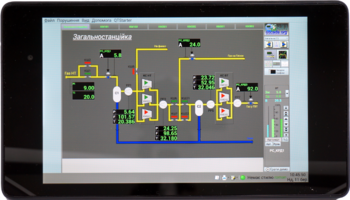
|
Key specification of the tablet:
| Hardware platform: | ARM Cortex-A15 [ARMv7] |
| Central processor: | Four-core Qualcomm Snapdragon APQ8064-1AA 1500 MHz |
| Operational memory: | 2 GiB DDR3 |
| Permanent memory: | 32 GiB |
| Video subsystem: | 400 MHz quad-core Adreno 320 |
| Screen: | IPS, 1920x1200 px (323 ppi) |
| Hardware | CPU | Entry into JavaLikeCalc, us | Operation sin(Pi) [in JavaLikeCalc], us | Operation pow(Pi,2) [in JavaLikeCalc], us | Model AGLKS [Vision, main mnemo], %(core) | Extra tests and notes |
|---|---|---|---|---|---|---|
| Google Asus Nexus7 II | ARM Cortex-A15, Qualcomm Snapdragon APQ8064-1AA, 28nm, 1.5 GHz, 4 Cores | 0.321 | 0.134 [0.239] | 0.122 [0.264] | 54 [82] |
armv7-a, Soft, VFP, Extra tests. |
Remote access can be performed whether through a SSH-server or the debugging command adb shell.
Enabling the debug mode:
- [DEVICE] Enable the debug mode of Android: "Configuration" -> "About the device", seven times click into item "Building number".
- [DEVICE] Set up of debugging through USB: "Configuration" -> "Developers parameters", set proper property.
- Install the utility "adb" (Android Debug Bridge).
- Check for connection to the tablet:
- connect USB-cable to PC
- call the command — adb devices
The loader unlocking [AS NEEDED] must be performed before ROOTing or flashing and causes for WIPING the user data:
- [DEVICE] Enable the tablet with connection to PC by the USB-cable and with holding by the button "Power" and "Sound lower" up to the bootloader screen appearing.
- Check for the boot-loader visibility — sudo fastboot devices
- Unlock — sudo fastboot oem unlock
Factory reset [AS NEEDED] the device, what can be needed even after flashing if your data partition in not proper size:
- [DEVICE] Enable the tablet with connection to PC by the USB-cable and with holding by the button "Power" and "Sound lower" up to the bootloader screen appearing.
- [DEVICE] Navigate, select and enter to the "Recovery mode".
- [DEVICE] At appearance an icon with droid under the exclamation mark press the Power" button and next the "Sound upper" button.
- [DEVICE] Navigate, select and enter to the item "Wipe data/factory reset".
ROOTing [AS NEEDED] can be needed for some packages like to BusyBox and some packages need this for full features.
- Load TWRP recovery for FLO (Nexus 7 2013) from Internet or get one from the OpenSCADA Server.
- Flash TWRP recovery — sudo fastboot flash recovery twrp-3.7.0_9-0-flo.img
- [DEVICE] Enter to the "Recovery mode" of the loader: "Reboot" -> "Recovery" -> "ROOT", then "Reboot" -> "Sytem".
- [DEVICE] Install "SuperSU" for you will be proposed.
To provide multiboot [AS NEEDED] you can install MultiROM Manager from Play Market.
1 Original Google firmware
Flashing [AS NEEDED] the device, only at the restoring need:
- Download of proper image from the Factory Images for Nexus and Pixel Devices page or the last one from the OpenSCADA Server.
- Unpack the archive — unzip razor-mob30x-factory-52684dff.zip
- Change directory to the firmware one — cd razor-mob30x
- Unpack the subarchive (the last fastboot misunderstand already the direct ZIP flashing) — unzip image-razor-mob30x.zip
- Flash all the images:
sudo fastboot flash boot boot.img
sudo fastboot flash bootloader bootloader-flo-flo-04.08.img
sudo fastboot reboot-bootloader
sudo fastboot flash recovery recovery.img
sudo fastboot flash system system.img
sudo fastboot erase userdata
sudo fastboot flash userdata userdata.img
sudo fastboot erase cache
sudo fastboot flash cache cache.img
sudo fastboot reboot
- Manually update package of the Google Play Market since it doesn't work from the box now (2023), which APK-package you can find yourself or get one from the OpenSCADA Server.
-
 When Android say "Impossible to open the file", you can install-reinstall it through adb — adb install -r Google-Play-Store-38118-21-0-PR-575289603-DivxLand.apk and next update the Chromium Web-browser from the new Google Play Store which will allow you the APK-packages installation.
When Android say "Impossible to open the file", you can install-reinstall it through adb — adb install -r Google-Play-Store-38118-21-0-PR-575289603-DivxLand.apk and next update the Chromium Web-browser from the new Google Play Store which will allow you the APK-packages installation.
2 LineageOS
The Linux Age OS releases and support new Android builds for many old devices, that is it allows their refresh for running modern applications.
In case of this device, it was officially supported up to 2024-03-06 and now you are proposed to build it yourself on the device page, nevertheless you can still get the last official build from the mirrored old site or even install a unofficial build with GApps and Pixel goodies by npjohnson from xdaforums.com, so to update this device up to Android 11. All you need for flashing last LineageOS you can also obtain from the OpenSCADA Server.
Flashing the device:
- Download of proper image and accompanied files from links above or the ready archive from the OpenSCADA Server
- Unpack the archive — tar xvf Lineage18.1_GoogleNexus7_2013_flox.txz
- Change directory to the firmware one — cd Lineage18.1_GoogleNexus7_2013_flox
- [DEVICE] Remove all Google accounts from your device to avoid “Factory reset protection”.
- Unlock the loader as above.
- Reboot to the bootloader — adb -d reboot bootloader
- Temporarily boot recovery on your device — fastboot boot recovery.img
- EFS/Persist Backup:
- enter to the device shell adb -d shell and call here:
dd if=/dev/block/mmcblk0p2 of=/sdcard/modemst1.img
dd if=/dev/block/mmcblk0p3 of=/sdcard/modemst2.img
dd if=/dev/block/mmcblk0p4 of=/sdcard/persist.img
exit
- store the files locally:
adb -d pull /sdcard/modemst1.img
adb -d pull /sdcard/modemst2.img
adb -d pull /sdcard/persist.img
- Repartition:
- [DEVICE] choose “Apply Update”, then “From ADB”.
- Upload the repartition script — adb -d sideload /{full path to}/flo-deb_clamor_repartition_20201203.zip
- enter to the device shell adb -d shell and call here:
modify
- ... wait up to 10 minutes
- [DEVICE] reboot the device holding the volume down and power keys;
- format your data partition — fastboot -w
- flash recovery — fastboot flash recovery recovery.img
- [DEVICE] reboot the device holding the volume down and power keys;
- [DEVICE] go to the menu “RECOVERY” where call:
- ”Factory Reset” > “Format system partition” > “Yes”;
- ”Factory Reset” > “Format cache partition” > “Yes”.
- Installing LineageOS:
- [DEVICE] go to the menu “RECOVERY” where call: "Factory Reset" > "Format data / factory reset";
- [DEVICE] return to the main menu and call: “Apply Update” > “Apply from ADB”;
- sideload the firmware package — adb -d sideload lineage-18.1-20250423-UNOFFICIAL-flox.zip;
- [DEVICE] go to the main menu “Reboot system now”.
