| Line 33: | Line 33: | ||
|- | |- | ||
| ''Screen:'' || IPS, 1920x1200 px (323 ppi) | | ''Screen:'' || IPS, 1920x1200 px (323 ppi) | ||
| + | |} | ||
| + | |||
| + | {| class="wikitable" | ||
| + | |- | ||
| + | ! [[Special:MyLanguage/Sub-projects/Embedding_and_PLC#PerfSystems|Hardware]] !! Entry into JavaLikeCalc, us !! Operation sin(Pi) [in JavaLikeCalc], us !! Operation pow(Pi,2) [in JavaLikeCalc], us !! Model AGLKS [Vision, main mnemo], %(core) !! Extra tests and notes | ||
| + | |- | ||
| + | <section begin=Nexus7 /> | ||
| + | | Google Asus Nexus7 II (Qualcomm Snapdragon APQ8064-1AA, Cortex-A15, 28nm, 1.5 GHz, 4 Cores) || 0.305 || 0.141 [0.235] || 0.111 [0.275] || 54 [82] || | ||
| + | armv7-a, Soft, VFP, [[Special:MyLanguage/Sub-projects/Adaption_to_Android#Tests|Extra tests]].<br/> | ||
| + | '''''Starting time, seconds:''''' 10+21+6(AGLKS), 49(Boiler) | ||
| + | <section end=Nexus7 /> | ||
|} | |} | ||
Revision as of 18:10, 13 May 2023
|
Tablet computer Asus Nexus 7 II (2013)
|
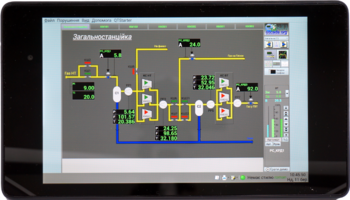
|
Key specification of the tablet:
| Hardware platform: | ARM Cortex-A15 [ARMv7] |
| Central processor: | Four-core Qualcomm Snapdragon APQ8064-1AA 1500 MHz |
| Operational memory: | 2 GiB DDR3 |
| Permanent memory: | 32 GiB |
| Video subsystem: | 400 MHz quad-core Adreno 320 |
| Screen: | IPS, 1920x1200 px (323 ppi) |
| Hardware | Entry into JavaLikeCalc, us | Operation sin(Pi) [in JavaLikeCalc], us | Operation pow(Pi,2) [in JavaLikeCalc], us | Model AGLKS [Vision, main mnemo], %(core) | Extra tests and notes |
|---|---|---|---|---|---|
| Google Asus Nexus7 II (Qualcomm Snapdragon APQ8064-1AA, Cortex-A15, 28nm, 1.5 GHz, 4 Cores) | 0.305 | 0.141 [0.235] | 0.111 [0.275] | 54 [82] |
armv7-a, Soft, VFP, Extra tests. |
The tracing task of the work out opened here.
Assembling and starting OpenSCADA into the environment of OS Android
Installing of full-featured OS Linux and OpenSCADA starting
For different OS installing you need to unlock the loader and for original Android saving you need ensure multiboot.
The loader unlock and ROOT, from a Linux environment:
- Enable the debug mode of Android: "Configuration" -> "About the device", five times click into item "Building number".
- Set debug through USB: "Configuration" -> "Developers parameters", set proper property.
- Install the utility "adb" (Android Debug Bridge).
- Check for connection to the tablet: connect USB-cable to PC, call command "$ adb devices".
- Unlock the device:
- Enable the tablet with connection to PC by the USB-cable and holding by buttons "Power" and "Sound lower" up to the bootloader screen appear.
- Check for the boot-loader visibility: "$ fastboot devices".
- Unlock: "$ fastboot oem unlock".
- Load and flash "TWRP recovery": load here, then flash it by command "$ fastboot flash recovery /Path-to-TWRP.img"
- Enter to the "Recovery" mode of the loader and provide access ROOT: select "Reboot" -> "Recovery" -> "ROOT", then "Reboot" -> "Sytem".
- Install "SuperSU" for you will be proposed.
To provide the multiboot let install "MultiROM Manager" from "Play Market".
Due to this device is supported by Google, you are allowed to update the Android OS up to versions 5 and 6 for this you can read and download suitable image from the "Factory Images for Nexus and Pixel Devices" page.
