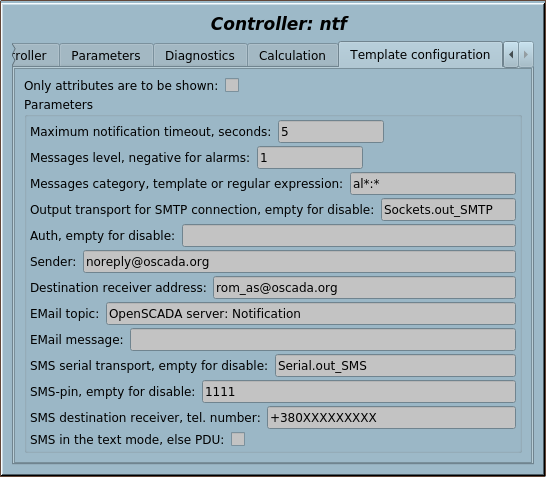From OpenSCADAWiki
Configuring and using
- 1. Create a parameter in a controller object of the Logical Level or a controller object in the module DAQ.JavaLikeCalc.
- 2. Create an output transport of the type "Serial" and set its Identifier like to "SMS", one transport suitable for more receivers.
- 3. Set for proper address, only for the Serial device. The serial port speed, asynchronous data format and timeouts will adjusted by the function.
- 4. Create an output transport of the type "Sockets" or "SSL" and set its Identifier like to "SMTP", one transport suitable for more receivers.
- 5. Set-up for proper address, for Sockets(25) or SSL(465). The transport timeouts will be adjusted by the function.
- 6. In the tab "Template configuration" you need to set:
- Maximum notification timeout, seconds.
- Messages level, negative for alarms.
- Messages category, template or regular expression.
- Message exclusion category, in regular expression.
- Output transport for SMTP connection, empty for disable.
- Auth, empty for disable.
- Sender.
- Destination receiver address.
- EMail topic.
- EMail message.
- SMS serial transport, empty for disable.
- SMS-pin, empty for disable.
- SMS destination receiver, tel. number.
- SMS in the text mode, else PDU.
- 7. RESULT: Sending for the pointed messages at SMS or EMail(SMTP).