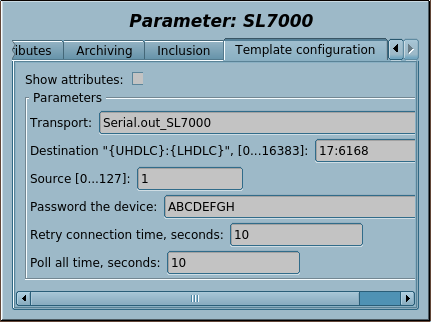From OpenSCADAWiki
Configuring and using
- 1. Create an output transport of the type "Serial" directly or by the "Sockets" gate, and set its Identifier like to "IEC62056", one for each the devices' used serial bus.
- 2. Set proper address and timeouts of the Serial device.
- 3. Create and start a logical controller object or use any present one with need scheduling properties. The interaction period preferred to be about 0.1 second.
- 4. Create a logical parameter object and select the template for that, one for each the device-PLC — enable the parameter.
- 5. Into the tab "Template configuration" of the logical parameter object you need to set:
- Transport — to address of the transport into step 1. Tracing for the address changing is supported.
- Destination "{UHDLC}[:{LHDLC}]" — remote station address in the two digits format each of which in the range [0...16383], this address can be pointed as one digit of the range [0...127].
- Source — the same station address (source) in the integer range [0...127].
- Password the device — the device access password.
- Retry connection time — retry connection time in seconds, at the connection missing and no response detection.
- Poll all time — time in seconds of the complete data requesting, pointed in the "itemsSet".
- 6. RESULT: The logical parameter object will perform interaction and placing of the gathered data to the object "items", creation/placing the gathered data to the proper value attributes.
- 7. In the process of the working, through the tab "Attributes" of operational data, in addition to obtaining the result, it is possible to perform operative setup and control on:
- Items set by — for appending the device's OBIS to their reading.