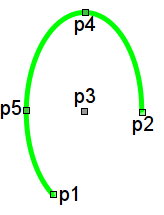Contents
- 1 Primitives of the widgets
- 1.1 Elementary graphical figure (ElFigure)
- 1.2 Element of the form (FormEl)
- 1.3 Text element (Text)
- 1.4 Element of visualization of media-materials (Media)
- 1.5 Element of constructing diagrams (Diagram)
- 1.6 Element of building the protocols based on the message archives (Protocol)
- 1.7 Element of formation of the documentation (Document)
- 1.8 Container (Box)
1 Primitives of the widgets
Any newly created widget is based on one of several primitives — end element of the visualization, by installing of the kinship as directly to the primitive, as well as through the several intermediate user widgets. Each of the primitives contains a mechanism of the data model. An instance of the widget stores the properties values of the primitive own configuration.
The tasks of the visualization interface include support and work with the data model of the widgets primitives. The widgets primitives should be thoroughly worked out and unified, in order to capture as many opportunities as possible in a smaller number of poorly linked, with the purpose, primitives.
Table. Library of the primitives of the widgets — basic elements of the visualization.
| Identifier | Name | Function |
|---|---|---|
| ElFigure | Elementary graphical figure |
The primitive is the basis for drawing elementary graphical shapes with their possible combinations in a single object. The support of the following elementary figures is provided:
For all the figures, contained in the widget, set the common properties of thickness, color, etc., provides the possibility to specify the above-mentioned attributes for each figure separately and their dynamization. |
| FormEl | Element of the form |
Includes support for the standard form components:
|
| Text | Text | Text element-label. Characterized by the font type, color, orientation and alignment. Support for arguments is provided. |
| Media | Media | Element of the visualization of raster and vector images of various formats, playback of the animated images, playback of the audio fragments and view of the video fragments. |
| Diagram | Diagram | Element of the diagram with the support of the visualization in the real-time for the flow of several: trends (time charts), spectrum, XY diagrams. |
| Protocol | Protocol | Element of the protocol — visualizer of the program messages, with support of the multiple operating modes. |
| Document | Document | Element of the generating reports, journals and other documentation on the basis of available data. |
| Box | Container | Contains the mechanism for other widgets placement-including with the purpose of creation of new, more complex, widgets and pages of the end visualization. |
| Function, in plane | Function of API of the object model of OpenSCADA | Not visual widget, on the runtime side, which allows to include a computing function of the object model of OpenSCADA in the VCA. |
Table. The common set of properties/attributes in the widget
| Identifier | Name | Number | Value |
|---|---|---|---|
| id | Identifier | - | Identifier of the element. The attribute is read-only, designed to provide information on the ID of the element. |
| path | Path | - | Path to the widget. The attribute is read-only and designed to provide full information about the element location. |
| parent | Parent | - | Path to the parent widget. The attribute is read-only and designed to provide information about the ancestor location which the widget is inherited from. |
| owner | Owner | - | The widget owner and group in the view "{owner}:{group[,group1,groupN]}", by default the "root:UI". |
| perm | Permission | - | Permission to the widget in the view "{user}{group}{other}" of octal number like to "0664-RWRWR_", plus the inheritance flag enables the inheritance for owner and its permissions from the upper widget.
Where "user", "group" and "other" is:
By default that is in 01000 — inheritance. |
| root | Root | 1 | Identifier of the widget-primitive (basic element) which underlies the widget visualization shape. |
| name | Name | - | Name of the element. Accessible to modification the element name. |
| dscr | Description | - | Description of the element. Text field of the brief description. |
| en | Enabled | 5 | The state "Enabled" of the element. Disabled element is not shown in the execution mode. |
| active | Active | 6 | The state "Active" of the element. Active element may receive focus in the execution mode, and thus receive keyboard and other events with their subsequent processing. |
| geomX | Geometry: x | 7 | Geometry, coordinate 'x' of the element position. |
| geomY | Geometry: y | 8 | Geometry, coordinate 'y' of the element position. |
| geomW | Geometry: width | 9 | Geometry, the width of the element. |
| geomH | Geometry: height | 10 | Geometry, the height of the element. |
| geomXsc | Geometry: x scale | 13 | Horizontally scale of the element. |
| geomYsc | Geometry: y scale | 14 | Vertical scale of the element. |
| geomZ | Geometry: z | 11 | Geometry, coordinate 'z' (level) of the element on the frame. Defines also the order to transfer the focus through active elements. |
| geomMargin | Geometry: margin | 12 | Geometry, the margins of the element. |
| tipTool | Tip: tool | 15 | Text of a brief help or tip on this element. Realized usually as a tool tip, while keeping your mouse cursor over the element. |
| tipStatus | Tip: status | 16 |
Text information on the status of the element or the guide to action over the element. Implemented usually in the form of a message in the status bar while keeping your mouse cursor over the element.
|
| contextMenu | Context menu | 17 | Context menu in the strings list view: "{ItName}:{Signal}".
Where:
|
| evProc | Events processing | - |
Attribute for storing of the script of the events processing for direct control of the user interface. Script is a list of commands to the visualization interface, generated at the event receipt (attribute event). Direct events processing to manage pages, in the view: "{event}:{evSrc}:{com}:{prm}". Where:
Examples:
|
| Additional attributes for items, placed into the project in the role of a page. | |||
| pgOpen | Page: opened | - |
Sign "The page is opened".
|
| pgNoOpenProc | Page: process not opened | - | Sign "Execute the page, even if it is closed". |
| pgOpenSrc | Page: source of the opening | 3 |
Full address of the page which has opened this one.
|
| pgGrp | Page: group | 4 | Group of the pages. EMPTY and the "main" group is meant of using this page as the Root-main page, so such ones will replace other Root-main pages; the "fl" group is meant of using in the "fly" windows which are suitable for multiple open and must not be traced for doubles; all other are meant for including to the containers-boxes or single opening, so they forced in checking for doubles when the last one will be opened and the previous ones be closed. |
| Additional attributes of the execution mode — by the session. (Virtual attributes are not available in the widget procedure) | |||
| event | Events | - | Special attribute of the collection of events of the widget in the list, which is divided by the new line. Access to the attribute is protected by a critical section in order to avoid loss of the events. The attribute is always available in the widget procedure. |
| load | Load | -1 | Virtual command of the group data download. |
| focus | Focus | -2 | Special attribute of the indicating the fact of receiving the focus by an active widget. Attribute of the widget and of the included widgets is available in the widgets procedures. |
| perm | Permission | -3 | Virtual attribute of the rights of the active user to view and control the widget. |
- * — Special function of the widget attribute which executing in the project session at any user's modification.
The primitives below contain some properties/attributes in unified data formats of OpenSCADA:
- Color name in the view "{color}[-{alpha}]", where:
- "color" — standard color name or its numeric representation of three hexadecimal numbers of individual colors "#RRGGBB";
- "alpha" — level of the alpha [0...255], where 0 — completely transparent.
- Examples:
- "red" — solid red color;
- "#FF0000" — solid red color by the digital code;
- "red-127" — half transparent red color.
- Image name in the view "[{src}:]{name}", where:
- "src" — source of the image:
- file — directly from the local file by the path;
- res — from the resources table of DB.
- "name" — file path or identifier of the resource.
- Examples:
- "res:backLogo" — from the resources table of DB for the identifier "backLogo";
- "backLogo" — like toe the previous;
- "file:/var/tmp/backLogo.png" — from local file by the path "/var/tmp/backLogo.png".
- Font name in the form "{family} {size} {bold} {italic} {underline} {strike}", where:
- "family" — font family, for spaces use symbol '_', like: "Arial", "Courier", "Times_New_Roman";
- "size" — font size in pixels;
- "bold" — font bold (0 or 1);
- "italic" — font italic (0 or 1);
- "underline" — font underlined (0 or 1);
- "strike" — font struck (0 or 1).
- Examples:
- "Arial 10 1 0 0 0" — Arial font size 10 pixels and bold.
The engine of the visualization environment provides activation of the visualizer specific attributes. The activation process performs at opening a session of the project and means for the project: creation of the specific attribute with the specified properties, at case it lack, and activation for tracing its modification by the engine of the visualization environment, like to the attributes of forming primitive's shapes. To direct specifying such attribute you can also use the prefix "vs_" to the attribute identifiers, what is mach faster and excludes of the activation stage. For the specific attributes list of the visualizer you can see the documentation of the proper visualizer.
1.1 Elementary graphical figure (ElFigure)
The primitive is the basis for drawing basic graphical shapes with their possible combinations in a single object. Taking in the account the wide range of various shapes, which must be maintained by the primitive, and at the same time the primitive must be simple enough for using and, if possible, for implementation, it was decided to limit the list of the basic figures used for the construction of the resulting graphics to these figures: line, arc, Bézier curve and fill of the enclosed spaces. Based at these basic figures, it is possible to construct derived figures by combining the basic. In the context of the primitive, there is a possibility to set the transparency of the color in the range [0...255], where '0' — complete transparency.
Table. List of additional properties/attributes of the primitive "Elementary figure (ElFigure)"
| Identifier | Name | Number | Value |
|---|---|---|---|
| lineWdth | Line:width | 20 | Line width. |
| lineClr | Line: color | 21 | Color name, see details. |
| lineStyle | Line: style | 22 | Line style: solid, dashed, dotted. |
| bordWdth | Border: width | 23 | Border width of the line. Zero width indicates the absence of the border. |
| bordClr | Border: color | 24 | Border color, see details. |
| fillColor | Fill: color | 25 | Fill color, see details. |
| fillImg | Fill: image | 26 | Image name, see details. |
| orient | Orientation angle | 28 | Rotation angle of the widget content. |
| mirror | Mirroring | 29 | Mirroring the widget content. |
| elLst | Elements list | 27 | List of the graphic elements in the format:
Where:
For example:
|
| Attributes of each point from the graphic figures list elLst | |||
| p{n}x | Point {n}:x | 30+n*6 | Coordinate 'x' of the point n. |
| p{n}y | Point {n}:y | 30+n*6+1 | Coordinate 'y' of the point n. |
| w{n} | Width {n} | 30+n*6+2 | Width n. |
| с{n} | Color {n} | 30+n*6+3 | Color n, see details. |
| i{n} | Image {n} | 30+n*6+4 | Image n, see details. |
| s{n} | Style {n} | 30+n*6+5 | Style n. |
1.2 Element of the form (FormEl)
A primitive, designed to provide the user with standard elements of the form. The general attribute list depends on the element type.
Table. List of additional properties/attributes of the primitive "Element of the form (FormEl)"
| Identifier | Name | Number | Value |
|---|---|---|---|
| elType | Element type | 20 | Type of the element, from which depends the list of additional attributes:
|
| Line edit: | |||
| value | Value | 21 | Contents of the line. |
| view | View | 22 | View of the editing line:
|
| cfg | Configuration | 23 | Configuration of the line. Format of the value of the field for different views of the lines:
|
| confirm | Confirm | 24 | Enable the confirming mode. |
| font | Font | 25 | Font name, see details. |
| Text edit: | |||
| value | Value | 21 | Content of the editor. |
| wordWrap | Word wrap | 22 | Automatically wrap text by words. |
| confirm | Confirm | 24 | Enable the confirming mode. |
| font | Font | 25 | Font name, see details. |
| Check box: | |||
| name | Name | 26 | Name/label of the checkbox. |
| value | Value | 21 | Value of the checkbox. |
| font | Font | 25 | Font name, see details. |
| Button: | |||
| name | Name | 26 | Name-inscription on the button. Allowed symbols '\n' for multiple line names. |
| value | Value | 21 | The value, different for modes:
|
| img | Image | 22 | Image on the button, see details. |
| color | Color | 23 | Color of the button, see details. |
| colorText | Color:text | 27 | Color of the text, see details. |
| mode | Mode | 24 | Operation mode of the button:
|
| font | Font | 25 | Font name, see details. |
| List: | |||
| value | Value | 21 | Current value of the list. |
| items | Items | 22 | Entries of the list. |
| font | Font | 25 | Font name, see details. |
| mult | Multiple selection | 23 | Allow for multiple entries selection of the list. |
| Combo box, Tree: | |||
| value | Value | 21 | Current value of the list. |
| items | Items | 22 | Entries of the list or hierarchical items list of the tree in path "/{DIR}/{DIR}/{ITEM}". |
| font | Font | 25 | Font name, see details. |
| Table: | |||
| set | Setting value | 23 | Value of edition of a cell of the table which address in the event "ws_TableEdit_{colN}_{rowN}". |
| value | Value | 21 | Address of the selected item. It changing follows by the event "ws_TableChangeSel". The address format depends from the table's selection mode:
|
| items | Elements | 22 |
The table structure and content in the XML view: <tbl>
<h><s>{Header1}</s><s>{Header2}</s></h>
<r><s>{Row1Column1String}</s><i>{Row1Column1Integer}</i></r>
<r><b>{Row2Column1Logical}</b><r>{Row2Column2Real}</r></r>
</tbl>
The tags:
|
| font | Font | 25 | Font name, see details. |
| Slider and Scroll Bar: | |||
| value | Value | 21 | Slider position. |
| cfg | Configuration | 22 | Configuration of the slider in the format: "{VertOrient}:{Min}:{Max}:{SinglStep}:{PageStep}".
Where:
|
1.3 Text element (Text)
This primitive is intended for outputting plain and HTML text used as labels and different signatures. In order to create decorations, primitive supports the surrounding of the text by frame.
Table. List of additional properties/attributes of the primitive "Text element (Text)"
| Identifier | Name | Number | Value |
|---|---|---|---|
| backColor | Background: color | 20 | Background color, see details. |
| backImg | Background: image | 21 | Background image, see details. |
| bordWidth | Border: width | 22 | Border width. |
| bordColor | Border: color | 23 | Border color, see details. |
| bordStyle | Border: style | 24 | Border style: "None" (0), "Dotted" (1), "Dashed" (2), "Solid" (3), "Double" (4), "Groove" (5), "Ridge" (6), "Inset" (7), "Outset" (8). |
| font | Font | 25 | Font name, see details. |
| color | Color | 26 | Text color, see details. |
| orient | Orientation angle | 27 | Orientation of the text, the angle of rotation. |
| wordWrap | Word wrap | 28 | Automatically wrap text by words. |
| alignment | Alignment | 29 | Alignment of the text: "Top left" (0), "Top right" (1), "Top center" (2), "Top justify" (3), "Bottom left" (4), "Bottom right" (5), "Bottom center" (6), "Bottom justify" (7), "V center left" (8), "V center right" (9), "Center" (10), "V center justify" (11). |
| inHtml | In HTML | 31 | Displays and supports the content of the argument text in HTML. |
| text | Text | 30 | Text value. Use "%{x}" to place the value of the argument 'x' (from 1). |
| numbArg | Arguments number | 40 | Arguments number. |
| Attributes of the arguments | |||
| arg{x}val | Argument {x}: value | 50+10*x | Argument x value. |
| arg{x}tp | Argument {x}: type | 50+10*x+1 | Argument x type: "Integer" (0), "Real" (1), "String" (2). |
| arg{x}cfg | Argument {x}: config | 50+10*x+2 | Argument x configuration:
|
1.4 Element of visualization of media-materials (Media)
This primitive is intended for playing various media materials, ranging from simple images to high-quality audio and video streams.
Table. List of additional properties/attributes of the primitive "Element of visualization of media-materials (Media)"
| Identifier | Name | Number | Value |
|---|---|---|---|
| backColor | Background: color | 20 | Background color, see details. |
| backImg | Background: image | 21 | Background image, see details. |
| bordWidth | Border: width | 22 | Border width. |
| bordColor | Border: color | 23 | Border color, see details. |
| bordStyle | Border: style | 24 | Border style: "None", "Dotted", "Dashed", "Solid", "Double", "Groove", "Ridge", "Inset", "Outset". |
| src | Source | 25 | Name of the Media source in the view "[{src}:]{name}", where:
Examples:
|
| type | Type | 27 |
Media type:
|
| areas | Map areas | 28 | Number of the active areas. |
| Attributes of the image (Image) | |||
| fit | Fit to the widget size | 26 | Sign of coordination the contents with the widget size. |
| keepAspect | Keep aspect ratio at fitting | 35 | Sign of keeping image aspect ratio at fitting to whole size of the widget. |
| Attributes of the animation-video (Animation) | |||
| fit | Fit to the widget size | 26 | Sign of coordination the contents with the widget size. |
| speed | Play speed | 29 | Speed of playback, as a percentage from the original speed. If the value is less or even than 1%, the playback stops. |
| Attributes of the full video (Full video) | |||
| play | Play | 29 | Video/audio — "Play". |
| roll | Roll play | 30 | Roll play on the finish. |
| pause | Pause | 31 | Playing pause. |
| size | Size | 32 | Total video size, in milliseconds. |
| seek | Seek | 33 | Seek video playing, in milliseconds. |
| volume | Volume | 34 | Sound volume [0...100]. |
| Active areas | |||
| area{x}shp | Area {x}: shape | 40+3*x | Type of the area x: "Rect", "Poly", "Circle". |
| area{x}coord | Area {x}: coordinates | 40+3*x+1 | Coordinates of the area x, are separated by commas: "x1,y1,x2,y2,xN,yN". |
| area{x}title | Area {x}: title | 40+3*x+2 | Title of the area x. |
1.5 Element of constructing diagrams (Diagram)
This primitive targeted to construct various diagrams in the time, including graphs-trends showing ongoing process and the archive data. Following types of the diagrams are implemented:
- "Graph-trend" — builds a graph of the parameter values in the time.
- "Spectrum" — builds the frequency spectrum of the parameter values. Window of the data of the frequency spectrum is formed on the basis of the horizontally size of the widget, in pixels, and the available data of the parameters imposed on the grid of the horizontal size. Due to this, the minimum allocated frequency is determined by the value of the attribute "tSize" — "1/tSize", and the maximum one is determined by half-width of the graph in pixels multiplied by the minimum frequency "width/(2*tSize)".
- "XY" — builds the two-dimensional graph of the parameters values, by pairs to one graphic, where paired by axis Y (0,2,4...) and unpaired by axis X (1,3,5...). Specified data time range is used in the received values of the parameters of the X and Y axis, with the subsequent imaging.
For all the diagram types possible to set, as the data source:
- parameter of the subsystem "DAQ";
- value archive;
- direct data block from the user.
The tracking mode is supported for current values and values from the archive, and it is possible to construct graphs of parameters that do not have a value archive by accumulating the current values in the buffer of the diagram and only at the moment of active display of this diagram.
Process of access to archival data is optimized by introducing an intermediate buffer of displaying, as well as the packaging of data traffic upon request, by bringing the data to a quality sufficient to display.
Table. List of additional properties/attributes of the primitive "Element of constructing diagrams (Diagram)"
| Identifier | Name | Number | Value |
|---|---|---|---|
| backColor | Background: color | 20 | Background color, see details. |
| backImg | Background: image | 21 | Background image, see details. |
| bordWidth | Border: width | 22 | Border width. |
| bordColor | Border: color | 23 | Border color, see details. |
| bordStyle | Border: style | 24 | Border style: "None", "Dotted", "Dashed", "Solid", "Double", "Groove", "Ridge", "Inset", "Outset". |
| trcPer | Tracing period, seconds | 25 | Mode and periodicity of the tracing. |
| type | Type | 26 | Diagram type: "Trend", "Spectrum", "XY". |
| General attributes for all the types | |||
| tSek | Time: seconds | 27 | Current time, seconds. |
| tUSek | Time: microseconds | 28 | Current time, microseconds. |
| tSize | Size, seconds | 29 | Size of the data, seconds. |
| curSek | Cursor: seconds | 30 | Cursor position, seconds. |
| curUSek | Cursor: microseconds | 31 | Cursor position, microseconds. |
| curColor | Cursor: color | 32 | Cursor color, see details. |
| sclColor | Scale: color | 33 | Color of the scale-grid, see details. |
| sclHor | Scale: horizontal | 34 | Horizontal mode of the scale-grid: "No draw", "Grid", "Markers", "Grid and markers", "Grid (log)", "Markers (log)", "Grid and markers (log)". |
| sclHorScl | Scale: horizontal scale (%) | 44 | Horizontal scale of the graphic in percents, exclusively for the type "XY". |
| sclHorSclOff | Scale: horizontal scale offset (%) | 45 | Offset of the horizontal scale of the graphic in percents, exclusively for type "XY". |
| sclVer | Scale: vertical | 35 | Vertical mode of the scale-grid: "No draw", "Grid", "Markers", "Grid and markers", "Grid (log)", "Markers (log)", "Grid and markers (log)". |
| sclVerScl | Scale: vertical scale (%) | 40 | Vertical scale of the graphic in percents. |
| sclVerSclOff | Scale: vertical scale offset (%) | 41 | Offset of the vertical scale of the graphic in percents. |
| sclMarkColor | Scale: Markers: color | 36 | Color of the markers of the scale-grid, see details. |
| sclMarkFont | Scale: Markers: font | 37 | Font of the markers of the scale-grid, see details. |
| valArch | Value archiver | 38 | Value archiver in the view "{ArchMod}.{ArchivatorId}". |
| valsForPix | Values per pixel | 42 | Number of values per pixel. Increase to enhance the accuracy of export at the large time intervals. |
| parNum | Parameters number | 39 | Number of parameters that can be displayed on the one trend. |
| Attributes for type: "Graph" | |||
| sclHorPer | Scale: horizontal grid size, seconds | 43 | Fixed period of the horizontal scale grid — disables automatic calculation of the grid period. Activates if the number of periods for a total size greater than two and a size of one period is at least 15 pixels. |
| Individual attributes of the parameters | |||
| prm{X}addr | Parameter {X}: address | 50+10*{X} | Full address to a DAQ attribute of the parameter X or to an archive.
Direct data set by the prefixes is supported:
Example:
|
| prm{X}bordL | Parametr {X}: view border: lower | 50+10*{X}+1 | Lower limit of the parameter X. |
| prm{X}bordU | Parametr {X}: view border: upper | 50+10*{X}+2 | Upper limit of the parameter X. |
| prm{X}color | Parametr {X}: color | 50+10*{X}+3 | Color for display the chart of the parameter X, see details. |
| prm{X}width | Parametr {X}: width | 50+10*{X}+6 | Line width for display the chart of the parameter X, in pixels. |
| prm{X}scl | Parametr {X}: scale | 50+10*{X}+5 | Separated vertical scale mode of the parameter X: "Global", "Markers", "Grid and markers", "Markers (log)", "Grid and markers (log)". |
| prm{X}val | Parametr {X}: value | 50+10*{X}+4 | Value of the parameter X under the cursor. |
| prm{X}prop | Parametr {X}: properties | 50+10*{X}+7 | Real archive properties in the view "{BegArh}:{EndArh}:{DataPeriod}", where "BegArh", "EndArh", "DataPeriod" — begin, end and period of the archive's data, in seconds, in real up to microseconds (1e-6). |
1.6 Element of building the protocols based on the message archives (Protocol)
This primitive is designed to visualize the data of the message archive through the formation of protocols with different ways of visualization, starting from a static scanning view and finishing with dynamic tracing.
Table. List of additional properties/attributes of the primitive "Element of building the protocols based on the message archives (Protocol)"
| Identifier | Name | Number | Value |
|---|---|---|---|
| backColor | Background: color | 20 | Background color, see details. |
| backImg | Background: image | 21 | Background image, see details. |
| font | Font | 22 | Font name, see details. |
| headVis | Header visible | 23 | Visibility for header of the table. |
| time | Time, seconds | 24 | Current time, seconds. |
| tSize | Size, seconds | 25 | Query data size, seconds. Set value to '0' for get all alarms, for "lev" < 0. |
| trcPer | Tracing period, seconds | 26 | Mode and periodicity of the tracing. |
| arch | Archiver | 27 | Message archiver in the view "{ArchMod}.{ArchivatorId}". |
| tmpl | Template | 28 | Category template or regular expression "/{re}/". For the template the special symbols are reserved:
|
| lev | Level | 29 | Level of the messages. Set value to < 0 for get the current alarms. |
| viewOrd | View order | 30 | View order: "By time", "By level", "By category", "By messages", "By time (reverse)", "By level (reverse)", "By category (reverse)", "By messages (reverse)". |
| col | Show columns | 31 | List of the visible and order of the columns separated by the symbol ';'. The columns are provided:
|
| itProp | Item properties | 32 | Number of the item properties. |
| Individual attributes of the item properties | |||
| it{X}lev | Item {X}: level | 40+5*{X} | Criterion: level of the element X, more or equal for the pointed. |
| it{X}tmpl | Item {X}: template | 40+5*{X}+1 | Criterion: category template of the element X (details in attribute 28). |
| it{X}fnt | Item {X}: font | 40+5*{X}+2 | Font of the element X, see details. |
| it{X}сolor | Item {X}: color | 40+5*{X}+3 | Color of the element X, see details. |
1.7 Element of formation of the documentation (Document)
The primitive is intended for the formation of reporting, operational and other documentation based on document templates.
Table. List of additional properties/attributes of the primitive "Element of formation of the documentation (Document)"
| Identifier | Name | Number | Value |
|---|---|---|---|
| style | CSS | 20 | CSS rules in lines like to "body { background-color:#818181; }". |
| tmpl | Template | 21 | Template of the document in XHTML, starts from the tag "body" and includes the procedure parts:
<body docProcLang="JavaLikeCalc.JavaScript">
<h1>Value<?dp return wCod+1.314;?></h1>
</body>
|
| doc | Document | 22 | Final document in XHTML, starts from the tag "body". |
| font | Font | 26 | Basic font of the text, see details. |
| bTime | Time: begin | 24 | Start time of the document, seconds. |
| time | Time: current | 23 | Time of the document generation, seconds. Write the time for the document generation from that point or zero for regeneration. |
| process | In the process | 27 | Indication of the process of forming a document in a separate thread. |
| n | Archive size | 25 | Number of the documents or the depth of the archive. |
| Attributes of the enabled archival mode | |||
| aCur | Archive: cursor: current | - | Position of the current document in the archive. Record of the value <0 produces the archiving of this document. |
| vCur | Archive: cursor: view | - |
Current visual document of the archive. Writing a value of:
|
| aDoc | Archive: current document | - | Current archive document in XHTML, starts from the tag "body". |
| aSize | Archive: size | - | Real size of the archive document. |
Features of the primitive "Document":
- Flexible formation of document structure based on HyperText Markup Language, which provides support for a wide range of features in the documents formatting.
- Formation of the documents at a command or a schedule, which necessary for creation of reports to the archive and then reviewing the archive.
- Formation of the documents in real time, to provide them completely dynamically and on the basis of archives at the specified time.
- Using the widget attributes for transmission to the document of values and addresses to the archives, which allows you to use the document widget as a template when generating reports with other input data.
The basis of any document is the XHTML template. The XHTML-template is the tag "body" of the WEB-page which contains the document's static in the standard XHTML 1.0 and elements of the executable instructions in the user programming language of OpenSCADA in the view <?dp {procedure} ?>. The resulting document is formed by the procedures execution and insertion of their result into the document.
The source for values of the executable instructions are the widget attributes of the primitive, as well as all the mechanisms of the user programming language OpenSCADA. Attributes may be added by the user and they can be linked to the actual attributes or parameters or they can be autonomous, values of which will be formed in the widget procedure. In the case of linked attributes the values can be extracted from the archive-history.
The figure shows the structure of the widget of the primitive "Document". According to this structure, "Document" contains: XHTML template, results documents and data processing procedure. Data source of the procedure and output documents is attributes of the widget.
Working in two modes is provided: "Dynamic" and "Archive". Difference between archive mode is the availability of the archive of the specified depth and attributes which allow you to control the process of archiving and viewing of the document in the archive.
Generation of the document is always performed at the time of setting of the attribute time relative to the earlier set begin time of the document in the attribute bTime. With the archive turned off the resulting document is placed directly in the attribute doc. When the archive is turned on the resulting document is placed in the cell under the cursor, the attribute aCur, as well as in doc if value of the archive cursor aCur and the visualized document cursor vCur match. Attributes of the archival cursors provide several command values:
- "aCur < 0" — moves the archiver cursor to the following position, thereby leaving the previous document in the archive and clearing the document under the cursor, at short the circle archive.
- "vCur == -1" — selecting the next document to be displayed, the selected document is copied to the attribute doc.
- "vCur == -2" — selecting the previous document to be displayed, the selected document is copied to the attribute doc.
As mentioned above, the dynamics of the document template is determined by inserts of executable instructions of the view "<?dp {procedure} ?>". The procedures may use the same attributes of the widget and functions of the user programming interface of OpenSCADA. In addition to widget attributes, special attributes are reserved, see the table.
Table 3.8.7.a. Special and reserved elements of the template.
| Name | Assignment |
|---|---|
| Attributes | |
| rez | Attribute of the result of the procedure, the contents of which is placed in the document tree. |
| lTime | Last formation time. If the document is formed for the first time, lTime is equal to the bTime. |
| rTime | Contains the time of look through values, seconds, defined within tags with the attribute docRept. |
| rTimeU | Contains the time of look through values, microseconds, defined within tags with the attribute docRept. |
| rPer | Contains the period of look through values, the attribute "docRept". |
| mTime, mTimeU, mLev, mCat, mVal | Defined inside tags with the attribute "docAMess" when parsing messages of the message archive:
|
| Special tags | |
| Special attributes of the standard tags | |
| body.docProcLang | Language of the executable procedures of the document, by defaults it is "JavaLikeCalc.JavaScript". |
| *.docRept="1s" | Tag with the specified attribute multiplies, during the formation, by shifting the time in the attribute "rTime" to the value specified in this attribute. |
| *.docAMess="1:PLC*" | Indicates the need for multiplication a tag with the attribute, by messages from the message archive for the specified time interval, according to the level "1" and the query template "PLC*", by the message category. In the query template, regular expressions can be specified "/{re}/". For this tag, in the process of multiplication, the following attributes are defined: mTime, mTimeU, mLev, mCat and mVal. |
| *.docAMessArchs="AMod.Archiver[;AModN.ArchiverN]" | Appends the attribute "*.docAMessArchs" by a list of archivers for reading messages from. |
| *.docRevers="1" | Indicates the inverting of the multiplication order — the last one above. |
| *.docAppend="1" | Indication of the need to add the result of the procedure to the procedure tag. Otherwise, the result will replace the tag content. |
| body.docTime | Time of formation of the document. Used to set the attribute lTime in the time of the next formation of the document. It is not set by the user! |
| table.export="1" | Enable the ability to export the contents of the specified table to a CSV-file or other spreadsheet formats. |
1.8 Container (Box)
The container primitive is used to build composite widgets and/or the pages of the user interface.
Table. List of additional properties/attributes of the primitive "Container (Box)"
| Identifier | Name | Number | Value |
|---|---|---|---|
| pgOpenSrc | Page: source of the opening | 3 | Full address of the page, included inside of the container. |
| pgGrp | Page: group | 4 | Group of the container of the included pages. Only pages in such group will be included to that box as a container. |
| backColor | Background: color | 20 | Background color, see details. |
| backImg | Background: image | 21 | Background image, see details. |
| bordWidth | Border: width | 22 | Border width. |
| bordColor | Border: color | 23 | Border color, see details. |
| bordStyle | Border: style | 24 | Border style: "None", "Dotted", "Dashed", "Solid", "Double", "Groove", "Ridge", "Inset", "Outset". |