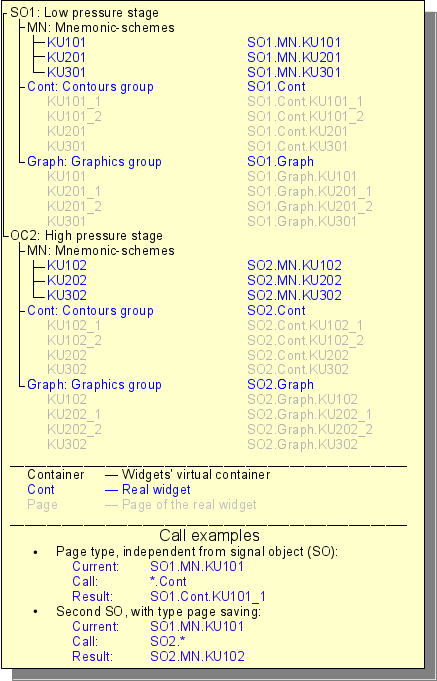Project
The direct configuration, and the properties of the final visualization interface, are contained in the visualization interface project of VCA, which can be created a lot.
Each project includes pages from the libraries of the frames/widgets. For a number of modes, the page itself may include nested pages as parent-independent and using parent as a template. The template pages-widgets allow to extremely simplify the process of creating the same type of the frames for easy monitoring by the ACS-TP engineer or the user OpenSCADA. An example of such one-type frames may be: groups of contours, groups of graphs, reports and various summary tables. Mnemonic schemes of the technological processes rarely fall under such scheme and are formed on a separate page-widget.
The page, like the widget on which it is based, provides the ability to bind the dynamics to the properties described in it — links that can be set by dynamics or constants. In addition, linking directly at the project page level are more preferable than performing it at the library widget level.
Example of hierarchical representations of components of the project of the classical interface of VC of the technological process with the description of standard call expressions is given in Figure.
The following special page properties are provided:
- Container — page is the container for the underlying pages.
- Template — page is the template for the underlying pages.
- Empty — empty and inactive page. This property is used in conjunction with the property Container for organization the logical containers.
- Link — link to other page as a container of sub-pages which will be used on the project execution side (sessions) without their different creation.
Based on combinations of these properties the following types of pages are realized:
- Standard — the standard page (no property), it is the full-featured final page.
- Container — the full-featured page with the property of the container (Container).
- Logical container — the logical container is actually not a page (Container|Empty), acts as an intermediate and group element in the page tree.
- Template — the template page (Template). Pure template page that is used to describe common properties and to identify them in nested pages, privately.
- Container and template — the template and container page (Template|Container), combines the functions of the template and the container.
- Link — link to other page. The links can be used for fully dynamic and high replicated pages, to optimize the memory consumption. To different the linked pages opening you must use the attribute "path". The user API function uiCmd() must be used to that pages type managing before the direct writing to the page attributes "pgOpen" and "pgOpenSrc".
On the visualization side (RunTime) a logic is constructed that governs how to open pages based on the following attributes of the basic element "Box":
- pgOpen — sign "The page is opened";
- pgNoOpenProc — sign "Execute the page, even if it is not opened";
- pgOpenSrc — contains the widget address or the page that opened the current page; in the case of an included container widget, here is the address of the included page; to open a page from an internal procedure it is enough to specify the address of the widget-source of opening, but for the pages type "Link" you must prefer of the user API function uiCmd() using to the pages managing;
- pgGrp — group of pages used to link container pages to pages, according to a common group. EMPTY and the "main" group is meant of using this page as the Root-main page, so such ones will replace other Root-main pages; the "fl" group is meant of using in the "fly" windows which are suitable for multiple open and must not be traced for doubles; all other are meant for including to the containers-boxes or single opening, so they forced in checking for doubles when the last one will be opened and the previous ones be closed.
The logic of determining how to open pages works like this:
- if the page has the group "main" or coincides with the page group in the main window or there is no page on the main window, then open the page in the main window;
- if the page has a group which coincides with the group one of the containers of the current page, then open it in the container;
- if the source of the opening page coincides with the current page, then open it as an additional window over the current page;
- send the call to the opening request for additional windows, processing each of the first three items;
- if any one of the relative windows doesn't open the new page, then open it as a related window of the main window.