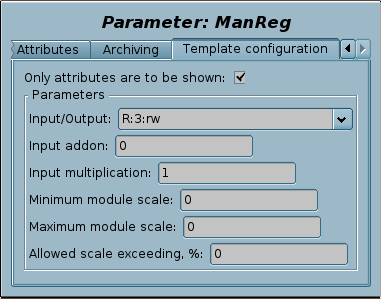From OpenSCADAWiki
Configuring and using
- 1. Create and start a logical controller object or use any presented one with the need scheduling properties.
- 2. Create a logical parameter object and select this template for it. Enable the parameter.
- 3. Into the tab "Template configuration" of the logical parameter object you need to set:
- Input/Output — link to a source of the "raw" IO signal, or do not link for the stand-alone mode.
- Minimum and maximum of the module scale — must be set at the case of significant difference the hardware and the generic scales, for example see the template "Analog signal, unified".
- Input addition and multiplication — use for easy and linear correction of the input, for example see the template "Analog signal, unified".
- Allowed scale exceeding — set if necessary to exceed the value of the main border, and when this scale starts to perform the recommendation function, say for the initial display of the trend on this scale.
- 4. RESULT: Launching the controller object (where this parameter is created) and if it has not been started, we must get the operational data in the tab "Attributes" for: variable, error status; and the generation of violations if the state of the error is nonzero; and it will be allowed to set new values.
- 5. In the process of the working, through the tab "Attributes" of operational data, in addition to obtaining the result, it is possible to perform operative setup and control on:
- Scale: minimum and maximum — strictly
 set to the range of data changes by availability and according to the hardware border, otherwise the value will be distorted! In the absence of the hardware border, this, the main border, is arbitrary and advisory, although exceeding of the border by the value will be also accompanied by a violation.
set to the range of data changes by availability and according to the hardware border, otherwise the value will be distorted! In the absence of the hardware border, this, the main border, is arbitrary and advisory, although exceeding of the border by the value will be also accompanied by a violation. - Scale: square — set if the hardware border is square one.
- Filter time — set the filtering time for noisy signals.
- Violations suppress — set at the need of the parameter violations complete suppression — to disable their generation in whole.
- Violations delay — set the delay time for the generation of the violations, to exclude frequent generation, characteristic to uncertain sources of data, characterized by short-term loss of communication.
- Border up/down alarm/warning — set when it is necessary to generate violations at the exceeding of the alarm/warning borders.
- Hysteresis of borders violation — set the hysteresis of removing the violation, that is, removal of the violations occurs at the specified percentage later, in order to prevent the frequent generation by fluctuating the value near the border.
- Motion speed — set if it is necessary to warn about fast change of value.
- Name, Description, Dimension, Precision, Logarithmic scale — set this information as need when displayed, or as an element of the passport.
- Scale: minimum and maximum — strictly