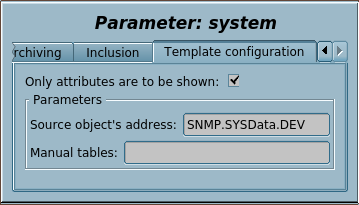From OpenSCADAWiki
Configuring and using
- 1. Create a source controller object in the module "SNMP" and set its identifier like to "SYSData".
- 2. Create a source parameter object in the previous controller object and set its identifier like to "DEV".
- 3. Create and start a logical controller object or use any presented one with the need scheduling properties.
- 4. Create a logical parameter object and select the template for it. Enable the parameter.
- 5. In the tab "Template configuration" of the logical parameter object you need to set:
- Source object's address — to address of the source SNMP device parameter object (see to step 1) like to "SNMP.SYSData.DEV".
- Manual tables — enter manually some static MIB-variables.
- 6. RESULT: When running the controller object (where this parameter was created) and if it was not started, we must obtain in the parameter attribute items this object with all the attributes and their properties. In case of some violations, we will get the corresponding information in the attribute of the parameter err, for which you can adjust the attributes of the boundaries of the corresponding violations.
- 7. In the visual interfaces developing of the module Vision place the frame "Object properties" to any page and link it to the parameter object, created in step 4.
- 8. RESULT: In runtime of the page you get a table with data of the object, notifications about violations in the header and the possibility to set of writable properties.