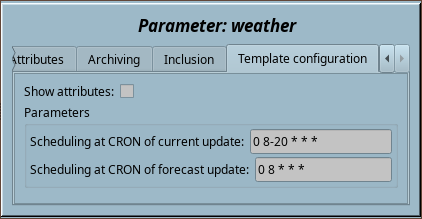From OpenSCADAWiki
Configuring and using
- 1. For this template create and run a logical controller object or use any available with the required scheduling properties.
- 2. Create a logical parameter object and select this template for it. Enable the parameter.
- 3. In the tab "Template configuration" of the logical parameter object you need to set:
- Scheduling at CRON of current update — to value of need scheduling for current data acquiring in the CRON format, at empty the acquiring will be performed with period of execution the controller object;
- Scheduling at CRON of forecast update — to value of need scheduling for forecast data acquiring in the CRON format, at empty the acquiring will be performed with period of execution the controller object.
- 4. RESULT: Starting the controller object (where this parameter was created) and when it was not started, we should get the weather data in the attribute Current (current) and Forecast (forecast) and after setting your city code in the corresponded attribute. City code you can obtain from the official site in the URL after searching your city in the site form.