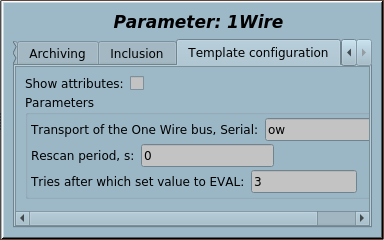From OpenSCADAWiki
Configuring and using
- 1. Create and start a logical controller object or use any presented one with the needed scheduling properties.
- 2. Create a logical parameter object and select the template for that, one for each the devices. Enable the parameter.
- 3. Into the tab "Template configuration" of the logical parameter object you need to set:
- Transport — to the address of the automatically created transport with its parameters after ":", according to the function SYS.Transport.outAt() address format, where the device address corresponds to the serial device with a DS9097 adaptor or the I2C device like to "/dev/i2c-1".
- Address of the I2C driver — in decimal number of address the I2C driver on the bus above and in range pointed in help to the field.
- Rescan period — periodicity of rescaning for new and removed devices search.
- Only add at scan — the sign of adding devices only at scan, that is preventing also their removing (mark of removed) at any wrong request on bad busses.
- Tries after which set value to EVAL — quantity of wrong tries before setting the attributes in EVAL.
- 4. RESULT: The logical parameter object will perform at first searching to 1Wire devices on the bus and creating included parameters to the each found one. Next the logical parameter object will perform gather data of the found devices and trace to modify of the writable device's properties.