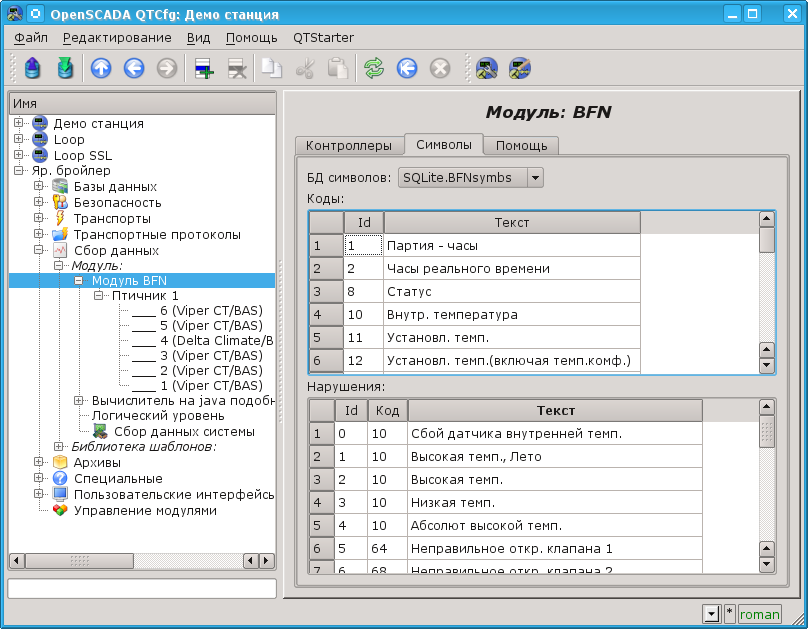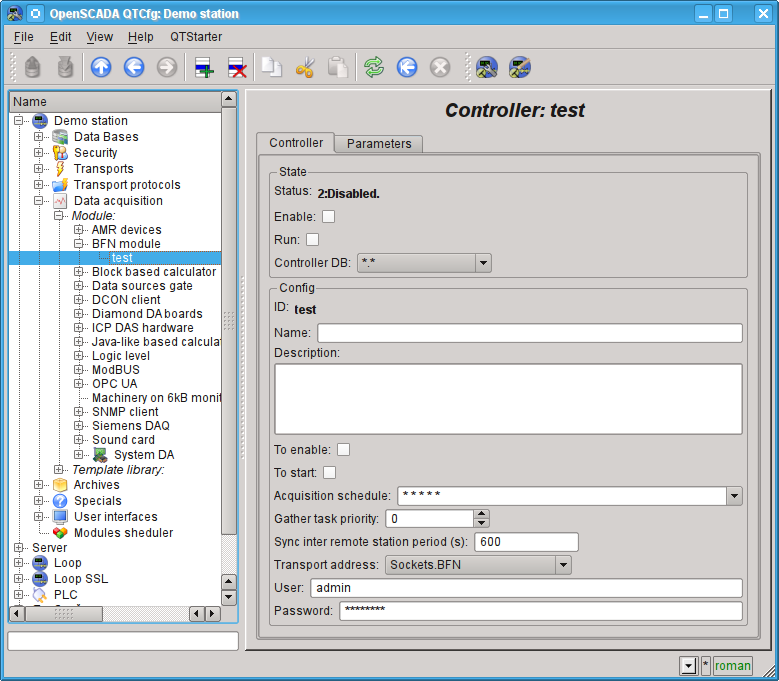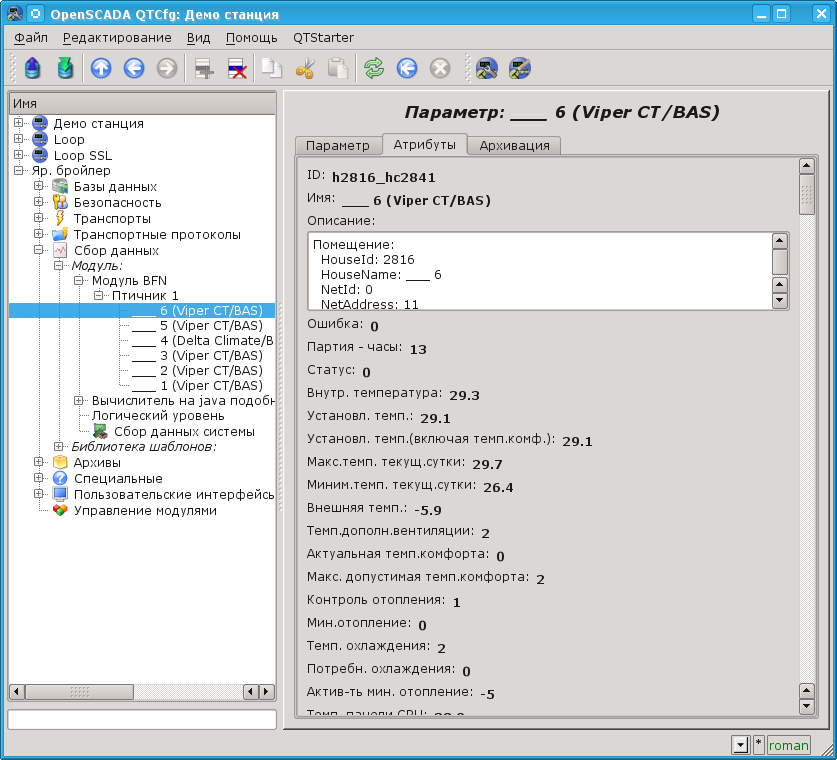| Module | Name | Version | License | Source | Languages | Platforms | Type | Author | Description |
|---|---|---|---|---|---|---|---|---|---|
| BFN | BFN module | 0.6 | GPL2 | daq_BFN.so | en,uk,ru,de | x86,x86_64,ARM | DAQ | Roman Savochenko Maxim Lysenko (2011) — the page translation |
Support Big Farm Net (BFN) modules for Viper CT/BAS and other from "Big Dutchman" (http://www.bigdutchman.com). |
Contents
The module is written for the current data and alarms acquisition from the data concentration module BFN(BigFarmNet) of the poultry automation of "Big Dutchman" company (http://www.bigdutchman.com). To the one module of data concentration (BFN) can be connected multiple controllers of the poultry house, for example, Viper CT/BAS — a computer to control the microclimate and production processes, designed in a modular principle; it is provided to maintain an optimal climate and production efficiency in the poultry-yard.
Acquisition of the BFN module is made by the SOAP/XML protocol (the CGI service "/cgi-bin/imwl_ws.cgi" on port 8000 mostly), during which it can be obtained at once all available data of the one house computer. As a result of this, and because of the connection of multiple house computers to one BFN module, total query time of current data can reach 30 (thirty) seconds!
Data and alarms are transmitted as codes of the signals and the alarms, and, therefore, to convert them to text messages it is necessary to have correspondence tables. Formation the code table of the signals and the alarms is provided by this module at the module's object level and in the "Symbols" tab (Fig.1). To use in the multilingual projects, data tables can be configured separately for each language.
1 Controller object
To add a data source, in OpenSCADA creates and configures the controller object. An example of the configuration tab of a controller object of this type is shown in Figure 2.
From this tab you can set:
- State of the controller object, as follows: status, "Enabled", "Running" and the name of the database containing the configuration.
- Identifier, name and description of the controller.
- The state "Enabled" and "Running", in which the controller object must be set at starting.
- The acquisition schedule policy and the priority of the data acquisition task.
- Period of sync with the remote station.
- Address of the transport by which the access to the BFN module is made. Usually the TCP-sockets of the transport module "Sockets" on port 8000 are used.
- User and password for connecting to the BFN module.
2 Parameters
The module doesn't provides the possibility of creating parameters manually, all parameters are automatically created taking into account the list of house controllers connected to the BFN module. In fact, one parameter — a single house controller and all its data is presented as the attributes of the parameter. One controller-computer of the house contains approximately 250 parameters, and some up to 500. As a result, the total amount of information of one BFN can reach 2000 signals! An example of the "Attributes" tab of the poultry house computer's parameter is shown in Figure 3.
Obtained alarms of the poultry computer are placed in the alarms list and to the message archive with:
- Category: alBFN:{cntrId}:{house}:{nodeCode}:{alarmId}, where:
- cntrId — controller ID;
- house — house or the parameter object ID;
- nodeCode — code of the node-signal for which the alarm is formed;
- alarmId — alarm ID.
- Name: {HouseName} > {NodeName} : {AlarmMess}, where:
- HouseName — house name;
- NodeName — house or the parameter object name;
- AlarmMess — alarm message.
- Alarm level: -4(Error) — error; 1(Info) — norm.