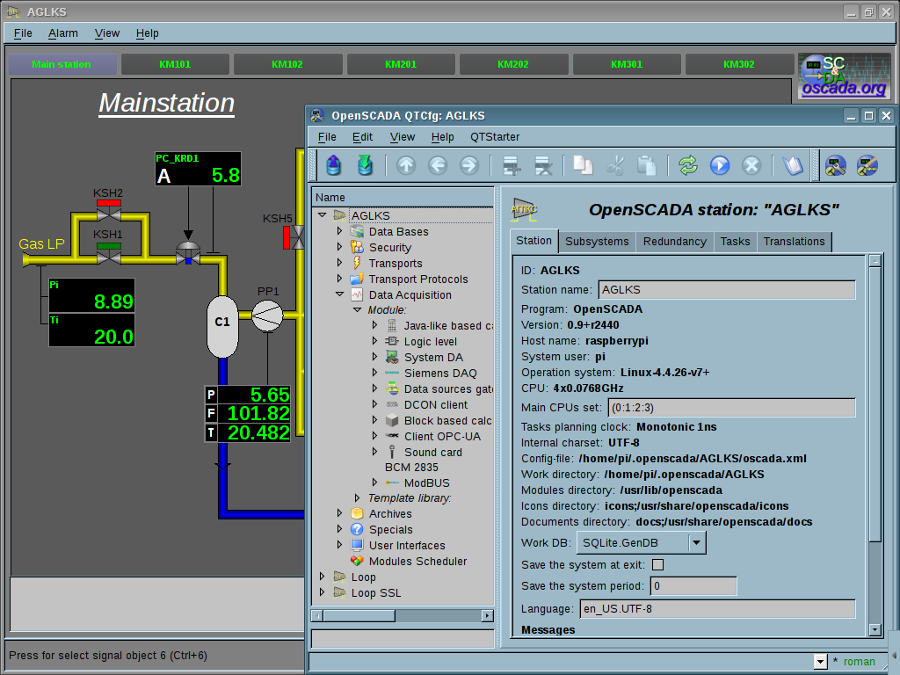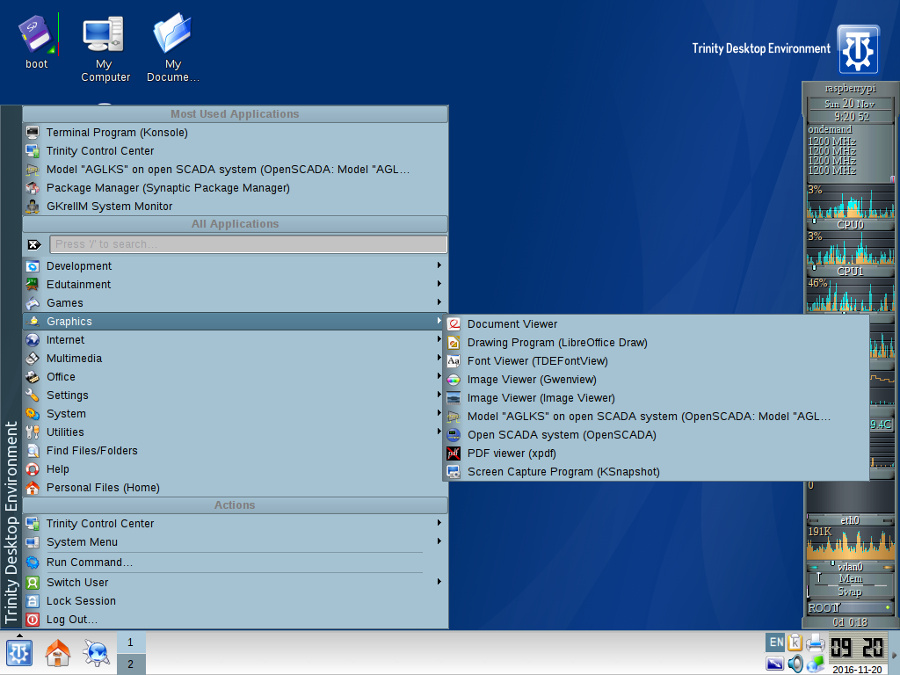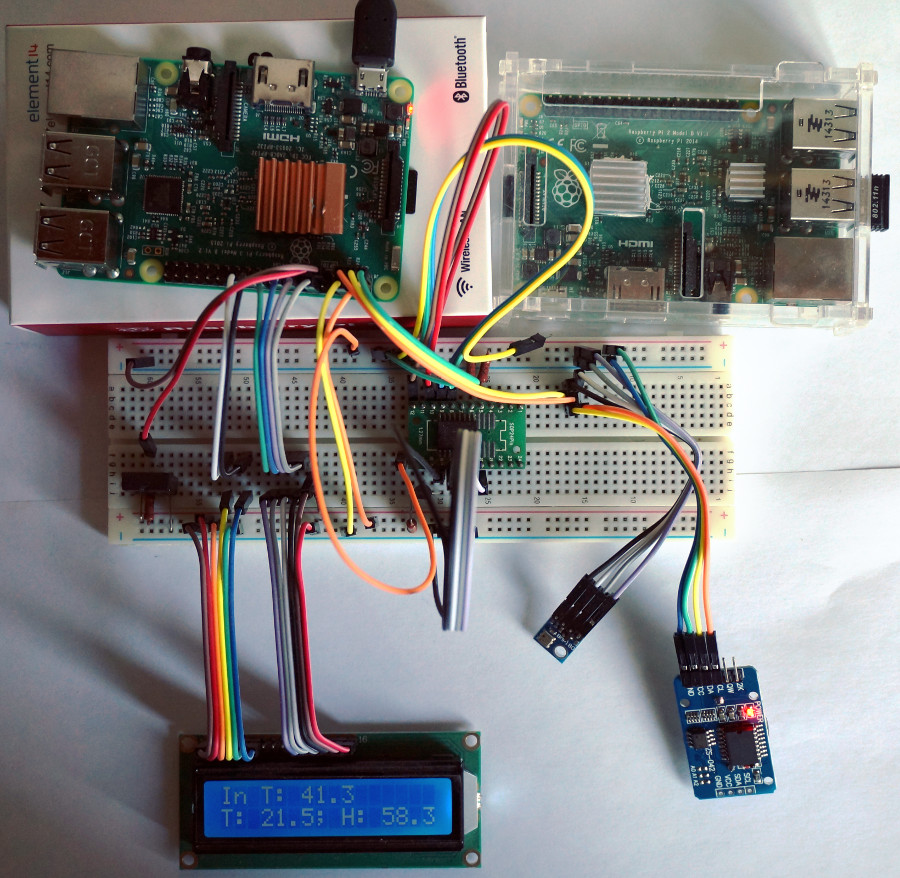|
Single-board computers Raspberry Pi from the Raspberry Pi foundations
Means and tips:
|
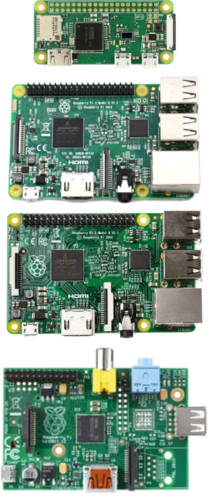
|
| Parameters: | Raspberry Pi A+ | Raspberry Pi Zero [W] | Raspberry Pi2 B | Raspberry Pi3 B |
|---|---|---|---|---|
| Hardware platform: | ARM11 (ARMv6) | ARM11 (ARMv6) | ARMv7 | Cortex A53 (ARMv8) |
| Central processor: | Broadcom BCM2708, 700 MHz | Broadcom BCM2835, 1GHz | Broadcom BCM2836, 900 MHz, 4 Cores | Broadcom BCM2837 64bit, 1.2GHz, 4 Cores |
| Memory: | 256/512 MB, integrated to CPU | 1 GB, integrated to CPU | 512 MB or 1 GB, integrated to CPU | 1 GB, integrated to CPU |
| Solid memory: | flash card MMC | flash card MicroSD | ||
| Video subsystem: | integrated video core Broadcom | |||
| Audio subsystem: | integrated to CPU | NA | integrated to CPU | |
| Electrical power: | microUSB, 5V, [60...700?] mA | microUSB, 5V, [200...700?] mA | microUSB, 5, [200...1000?] mA | |
| Interfaces: | 2xUSB, Ethernet 10/100M, HDMI, video RCA, Stereo Jack 3.5 mm, UART, JTAG, SPI, I2C, DSI, CSI | 1xMicroUSB, MiniHDMI, UART, JTAG, SPI, I2C, DSI, CSI | 4xUSB, Ethernet 10/100M, HDMI, video RCA, Stereo Jack 3.5 mm, UART, SPI, I2C, DSI, CSI | 4xUSB, Ethernet 10/100M, WiFi 802.11 b/g/n, Bluetooth 4.1 LE, HDMI, video RCA, Stereo Jack 3.5 mm, UART, SPI, I2C, DSI, CSI |
| Weight: | 7g. | 9 g. | 45 g. | |
| Size: | 67.6 × 31 × 17 mm | 65 × 30 × 5 mm | 85.6 × 53.98 × 17 mm | |
1 Raspberry Pi and Zero
| Hardware | CPU | Entry into JavaLikeCalc, us | Operation sin(Pi) [in JavaLikeCalc], us | Operation pow(Pi,2) [in JavaLikeCalc], us | Model AGLKS [Vision, main mnemo], %(core) | Extra tests and notes | ||||||
|---|---|---|---|---|---|---|---|---|---|---|---|---|
| Raspberry Pi | ARMv6, BCM2708, 700 MHz | 1.15 [4.57] | 1.28 [4.60] | - |
| |||||||
| Raspberry Pi Zero | ARM v6Z ARM1176JZF, BCM2835, 65nm, 1 GHz | 1.66 | 0.862 [1.4] | 0.979 [2.29] | >100 | Minimum power consumption (on 700MHz): 0.32W, 0.33W(+LED), 0.41W(+HDMI), 0.57W(+WIFI)
|
Initially and on Raspberry Pi A, for working the board used special distributive Raspbian. Building OpenSCADA was done on the board for LTS version 0.8.0.5 and Work version 0.8.1 direct. For building there had to be expanded the swap memory size up to 500 MB due more memory need for some modules of OpenSCADA building by modern compiler (GCC 4.7) and with optimization (-O2). Result packages successfully installed and operation.
Graphical desktop environment in the selected distributive built on LXDE 0.5.5, displayed in full resolution of the display through HDMI, or in resolution 640x480 through composite video-output. OpenSCADA successfully have started and have worked in the graphical mode, but its performance insufficient for normal dynamic models of OpenSCADA execution.
For Zero, and due to the specific of these boards as ARMv6, what different from the ordinal architecture supported by Debian ARMHF (ARMv7), there were created the different builds same on Rasbian.
2 Raspberry Pi 2 and 3
| Hardware | CPU | Entry into JavaLikeCalc, us | Operation sin(Pi) [in JavaLikeCalc], us | Operation pow(Pi,2) [in JavaLikeCalc], us | Model AGLKS [Vision, main mnemo], %(core) | Extra tests and notes | ||||||
|---|---|---|---|---|---|---|---|---|---|---|---|---|
| Raspberry Pi 2 | ARM Cortex-A7, BCM2836, 40nm, 900 MHz, 4 Cores | 0.742 0.77 |
0.724 [0.988] 0.688 [0.95] |
0.491 [0.868] 0.447 [0.83] |
107 [168] 100 [165] |
Updated: 16.09.2024 2014 Minimum power consumption (on 600MHz): 1.02W, 1.14W (+Eth), 1.33W(+WIFI)
| ||||||
| Raspberry Pi 3 | ARM v8 Cortex-A53, BCM2837, 40nm, 1.2 GHz, 4 Cores | 0.4 0.33 |
0.37 [0.454] 0.303 [0.4] |
0.336 [0.477] 0.304 [0.41] |
52 [88] | ARMHF, Updated: 16.09.2024 ARM64, Updated: 03.03.2023 Minimum power consumption (on 600MHz and indifferent to enabled WIFI or Bluetooth): 1.14W, 1.39W(+Eth), 1.5W(+WIFI) Performance for 1.8W, 600MHz: GPIO 0.3us Starting time (JGM-T001), seconds: 14+42+5(AGLKS), 98(Boiler)
|
To work with the boards there also initially used a special distributive Raspbian "Wheezy". OpenSCADA has built directly on the board for the Work version 0.9 and allowed memory here enough for this operation since it has 1GB and more, the building there allowed on all four threads. The building of OpenSCADA performs in packages which then placed in proper repository of Debian 7 from time to time of the buildings. Also for Raspbian "Jessie", mostly for the generic architecture ARMHF, there performs regular building of OpenSCADA by the OpenSCADA automatic builder in the cross-compiling environment and the result packages are placed in proper repository of Debian 8.
The typical graphical desktop environment in the selected distributive built on LXDE 0.5.5 (Wheezy) and 6 (Jessie) but it was replaced to TDE R14 for more features with low hardware demands. For remote access there was configured VNC access in display resolution 1024x768. OpenSCADA is successfully started and worked in the graphical mode and the performance here enough already by the multi-threading.
For more free handling to the board was connected a WiFi adapter and on RPi3 it presents already.
To allow for operations with GPIO directly in OpenSCADA there was created a module DAQ.GPIO based on the library bcm2835. For now the module provides access to "Raspberry Pi" GPIO (0...31) as OpenSCADA DAQ's parameter attributes, static and dynamic functions, which the comparing information of performance shown here.
To the board there was connected a 16x2 text display 1602A and a program like to the original Python one was wrote in OpenSCADA by using the static functions of the module DAQ.GPIO. As a result the program works fine and some faster to the Python original one.
To the board there were directly connected sensors DHT 11 and AM2303 (humidity and temperature) and a program like to the original Python program's C-language driver part was wrote in OpenSCADA by using the static functions of module DAQ.GPIO.
To allow creation derivative DAQ templates with their configuration the dynamic linking to static external functions was added in DAQ.JavaLikeCalc, like this:
function put = addr+".fnc_put";
if(put) {
put(D4, vl&0x10);
put(D5, vl&0x20);
put(D6, vl&0x40);
put(D7, vl&0x80);
}
To allow operation in OpenSCADA with devices on bus I2C the output transport "Serial" was adapted to the bus by selection the bus and a slave device's address (first byte of the sequence) set by IO control command I2C_SLAVE. In this way now to OpenSCADA there were connected:
- The 8-bit A/D and D/A converter chip PCF8591. Through the chip PCF8591 were connected sensors LM35 and LM335.
- The 8DIO converter chip PCF8574, which also adapted and tested for connection to 1602A.
- The barometric pressure/temperature/altitude Sensor BMP180.
- The memory chips AT24CXX by calls through the proper protocol.
The tracing task of the work out opened here.
3 Raspbian
Some mirrors can be in transition, so we can get the Hash mismatch error for packages — select actual one from there!
Old distributive packages was moved to http://legacy.raspbian.org/raspbian/, then for old installations we must to change the repository line in "/etc/apt/sources.list" to one:
deb http://legacy.raspbian.org/raspbian/ stretch main contrib non-free rpi
4 GPIO
| Name | P1 Pin Number |
Name | |
|---|---|---|---|
| 2x13 Header (Model A and B) | |||
| 3.3v DC Power | 1 | 2 | 5v DC Power |
| GPIO02 (SDA1, I2C) | 3 | 4 | 5v DC Power |
| GPIO03 (SCL1, I2C) | 5 | 6 | Ground |
| GPIO04 (GPIO_GCLK) | 7 | 8 | GPIO14 (TXD0) |
| Ground | 9 | 10 | GPIO15 (RXD0) |
| GPIO17 (GPIO_GEN0) | 11 | 12 | GPIO18 (GPIO_GEN1) |
| GPIO27 (GPIO_GEN2) | 13 | 14 | Ground |
| GPIO22 (GPIO_GEN3) | 15 | 16 | GPIO23 (GPIO_GEN4) |
| 3.3v DC Power | 17 | 18 | GPIO24 (GPIO_GEN5) |
| GPIO10 (SPI_MOSI) | 19 | 20 | Ground |
| GPIO09 (SPI_MISO) | 21 | 22 | GPIO25 (GPIO_GEN6) |
| GPIO11 (SPI_CLK) | 23 | 24 | GPIO08 (SPI_CE0_N) |
| Ground | 25 | 26 | GPIO07 (SPI_CE1_N) |
| Extension of the Model B | |||
| ID_SD (I2C ID EEPROM) | 27 | 28 | ID_SC (I2C ID EEPROM) |
| GPIO05 | 29 | 30 | Ground |
| GPIO06 | 31 | 32 | GPIO12 |
| GPIO13 | 33 | 34 | Ground |
| GPIO19 | 35 | 36 | GPIO16 |
| GPIO26 | 37 | 38 | GPIO20 |
| Ground | 39 | 40 | GPIO21 |
5 LCD Touch Screen+Stylus
3.5" (320x480) RPi LCD TFT Touchscreen Display Touch Shield SPI. Configuration procedure for RPi3 and last Raspberry Jessie:
- Display ILI9486 (https://www.raspberrypi.org/forums/viewtopic.php?f=91&t=81022&start=25):
- /boot/config.txt:
dtoverlay=piscreen,speed=16000000,rotate=90
- /usr/share/X11/xorg.conf.d/99-fbturbo.conf:
Option "fbdev" "/dev/fb1"
- /boot/config.txt:
- Touch screen ADS7846 (https://www.raspberrypi.org/forums/viewtopic.php?f=44&t=173993, https://learn.adafruit.com/adafruit-pitft-28-inch-resistive-touchscreen-display-raspberry-pi/touchscreen-install-and-calibrate):
- /boot/config.txt:
dtoverlay=ads7846,cs=1,penirq=25,penirq_pull=2,speed=50000,keep_vref_on=0,swapxy=0,pmax=255,xohms=150,xmin=200,xmax=3900,ymin=200,ymax=3900
- Calibration:
mv /usr/share/X11/xorg.conf.d/10-evdev.conf /usr/share/X11/xorg.conf.d/45-evdev.conf;<br/> touch /root/.Xauthority; htop; xauth -f /var/run/xauth/A:0-4hGFca list; DISPLAY=:0 xauth add :0 MIT-MAGIC-COOKIE-1 17ae40dfbd2d2f6ec77e7524d1e031e2 DISPLAY=:0 xinput_calibrator; touch /usr/share/X11/xorg.conf.d/99-calibration.conf
- /boot/config.txt: