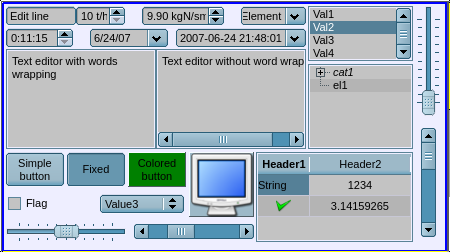From OpenSCADAWiki
(Importing a new version from external source) |
(Importing a new version from external source) |
||
| Line 1: | Line 1: | ||
===== [[Special:MyLanguage/Modules/Vision|UI.Vision]] ===== | ===== [[Special:MyLanguage/Modules/Vision|UI.Vision]] ===== | ||
| − | {{ | + | {{#lst:Modules/Vision|FormEl}} |
Latest revision as of 20:57, 27 November 2017
UI.Vision
Provides support for the form elements on the VCA frames with the planed properties, including the types:
- Line edit — Represented by the following types: "Text", "Combo", "Integer", "Real", "Time", "Date", "Date and time". All kinds of line editor support the confirmation of entry.
- Text edit — Provides the flat-text editor with the confirmation or denial of entry.
- Check box — Provides a field of binary flag.
- Button — Provides the button with support of the button color, image in the button and the modes:
- standard;
- checkable;
- call the menu;
- call the file loading;
- call the file saving.
- Combo box — Provides a field for selecting an item from the list of specified items
- List — Provides the list box with the control of the current item.
- Tree — Provides the tree element with possibility of an item selection.
- Table — Provides the table element with the possibility of selecting for cells, rows or columns and editing the cell content.
- Slider — Slider element.
- Scroll bar — Scroll bar.
- Password — Hidden password typing.
The "Enabled" and "Active" modes are implemented, as well as the transfer of changes and events to the data model of the VCA — engine. The mode "Active" cause to the activity cursor set for not empty background and the addition conditions of the different views "Text", "Media" and "Box":
- Text — not empty text;
- Media — not empty source image.
Figure represents a part of the screen with the frame containing the above-listed elements of the form.