|
Single-board computer AS-9260 |
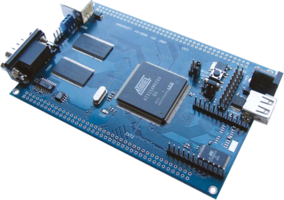
|
To the board placed sockets USB2.0 (1 Host, 1 Device, Full-speed, 12Mb/s), DBGU, RS-232, RS-485, two 12-pins sockets for placing Ethernet 10/100 Mbps interface module, besides that have place for set two 80-pins sockets type PLD-80 for connect external modules with additional interfaces.
The boards AS-9260 peripheral with processor AT91sam9260 is minimal:
- sockets for interface USB type A and B;
- socket DRB-9 for interface DBGU (RS-232);
- socket PLS-3 for addition interface RS-232;
- socket PLD-20 for connect JTAG-emulator (ATSAM-ICE, AS-JTAG);
- chip ROM series DataFlash AT45DB642D-TU (case TSOP28);
- 2 chips SDRAM total capacity 32 or 64 MB;
- socket for external module Ethernet PHY connection.
Loader and kernel you can be found here http://www.at91.com/linux4sam. To U-boot let's set loading RootFS from USB-flash:
setenv bootargs root=/dev/sda1 rootdelay=9 rootfstype=ext2
The flash will format to FS EXT2 and to it will write RootFS Debian Lenny. Run the system and configure the internet connection nano /etc/network/interfaces:
auto lo iface lo inet loopback auto eth0 iface eth0 inet static address 192.168.ХХХ.ХХХ netmask 255.255.255.ХХХ gateway 192.168.ХХХ.ХХХ
Into /etc/inittab let's set autologin:
T0:23:respawn:/sbin/mingetty console vt100 --autologin root
Set repository for updating, into /etc/apt/sources.list
deb http://archive.debian.org/debian/ lenny main contrib
After upgrade let's download OpenSCADA sources and resolve dependencies. Natively compile SCADA fails by lack of memory. Some from the situation resolving solutions are next:
- Build image of RootFS:
#On other PC sudo dd if=/dev/sdc**X** of=/home/your dir/rootfs.img bs=8M conv=sync,noerror
- Start QEMU with RootFS image:
sudo qemu-system-arm -M versatilepb -kernel vmlinuz-2.6.26-2-versatile -initrd.img-2.6.gz -hda rootfs.img -append "root=/dev/sda" - Compile with next configuration:
./configure --disable-FireBird --disable-SoundCard --disable-DiamondBoards --disable-ICP_DAS --disable-PostgreSQL --disable-MySQL --disable-OPC_UA --disable-Siemens
- Write image with SCADA back to flash.
- Load and use.
The described method is far not the best then working to improve it. Similarly SCADA is installed to board AS-9200 with processor AT91RM9200.